Einstein Decisions - Server-Side Template
When using Einstein Decisions in a template, a slightly different server-side code configuration is necessary for a server-side template than a Web template. This article describes the fundamental differences between the two types of templates concerning the following two critical parts of the template.
- What content zone or tag the bandit leverages for decision-making
- What data is returned on the promotion
The Global Web Template leverages context.contentZone to determine which promotion content zone is to be evaluated for a decision by Einstein Decisions. The context.contentZone value maps to the targeted web content zone of the template, meaning the targeted web content zone serves the following two purposes.
- Determining where the Einstein Decisions template is allowed to render on the site
- Filtering which promotions are eligible to be returned by the template (only promotions with an asset that has a content zone or tag that maps to the targeted web content zone are eligible for decision-making)
To configure the targeted web content zone, you can use the Content Zones in Template selector in the Web Template Editor to select a single value or define a set of values for business users to pick from via a dropdown menu.
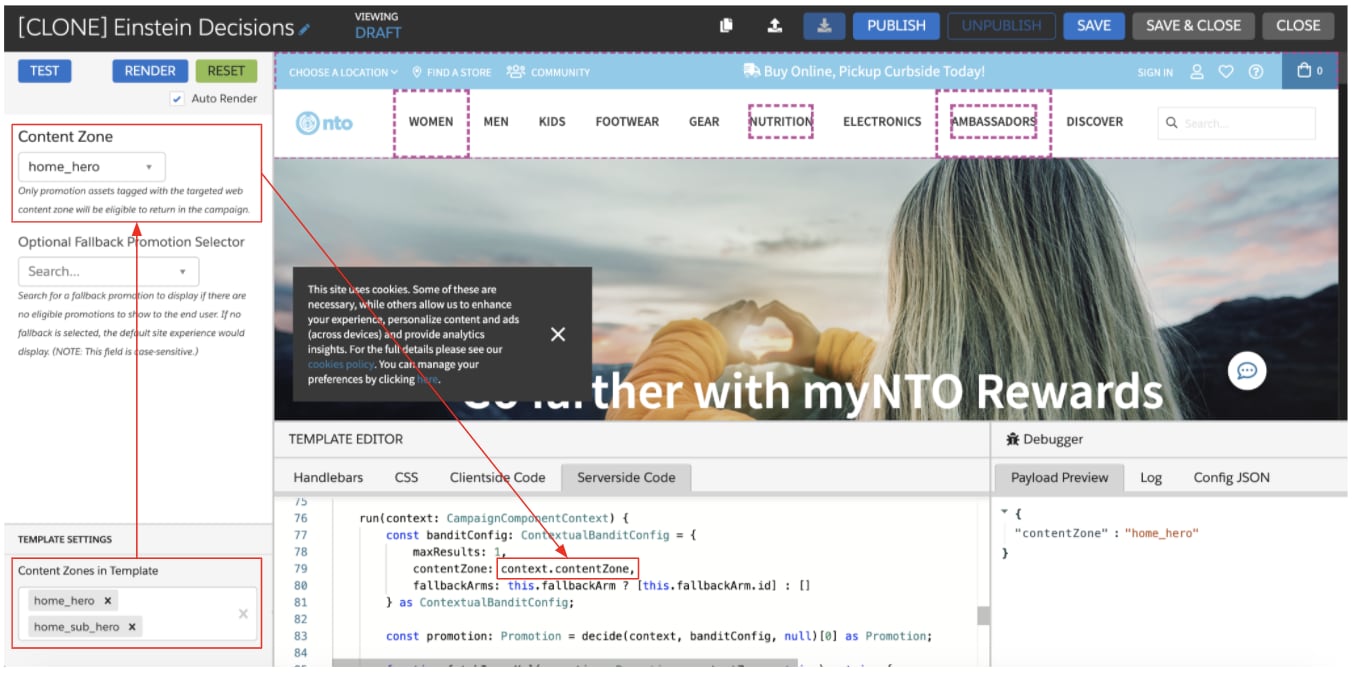
By leveraging context.contentZone in the template, you effectively restrict which promotions can be returned. Since the Content Zones in Template selector in the Web Template Editor only displays web content zones defined in the sitemap, only promotions with an asset tied to a web content zone are eligible to return.
The Global Web Template returns the primary data required for client-side rendering. In this case, the template is set to return just the image URL for the selected asset and the promotion URL. You can easily configure additional promotion attributes/information to return via the web template.
The server-side iteration of the template gives you a little more flexibility. Since the Content Zones in Template selector leveraged in web templates is not available in the server-side template interface, use ContentZoneLookup instead of referencing context.contentZone. Unlike the web content zone selector, ContentZoneLookup is not restricted to only content zones defined in the sitemap. Instead, it enables a business user to select any content zone or tag value stored against a promotion asset or defined in the sitemap. The value that a business user selects will reflect the promotion content zone or tag that Einstein Decisions then leverages for real-time evaluation and decision-making.
Since Marketing Cloud Personalization is not responsible for rendering the decision passed back via a server-side campaign, the Server-Side template is designed to return all promotion information for the selected promotion by default. You can easily restrict what is returned in the response if the complete promotion data is not required.
Additionally, since the complete promotion data is being returned, as opposed to asset-specific data like an image URL, a business user only needs to define a fallback promotion as opposed to a fallback promotion along with a fallback asset.
To properly train the contextual bandit, it is essential to ensure click log generation. The Einstein Decisions global web template automatically tracks click logs and view logs in web campaigns. However, only view logs are tracked automatically in server-side Einstein Decisions campaigns, while clicks require manual tracking.
This section outlines two approaches for ensuring the proper capture of click logs.
This option requires contentZone to be set on the experience. You can set contentZone on the experience in server-side campaigns by returning the contentZone explicitly through the server-side template's run function.
The following code depicts an example template for this approach.
In the preceding template configuration, note that the selected contentZone in the template configuration screen gets applied to the experience. Therefore, for this campaign/experience to return, the inbound event request to Personalization must include a matching contentZone value on the source object. The campaign does not return if there is no matching contentZone value on the inbound event.
If the desired contentZone is unknown when sending an event request to Personalization, we recommend leveraging Option 2, which allows you to avoid setting a contentZone on the campaign/experience to ensure that the campaign can return without a contentZone being specified on the source object on the inbound event.
The following code depicts the formatting of an example stat event using the preceding template.
As mentioned in Option 1, using the template configuration that sets the contentZone via the run function means that the experience only returns when contentZone is present in the original event. If the contentZone is unknown at the campaign request time, you can use the following template configuration and ensure click log generation using a modified stat event that includes the contentZone leveraged in the campaign decision. The only difference between the following template and the preceding one is the return object of the run function.
The following code depicts the formatting of an example stat event to ensure proper click log generation using the preceding template.
The preceding stat event includes the standard click campaign stat object that populates the clicks against the campaign and the promotion on the promoted item detail stat screen. This stat event is different from the stat event outlined in Option 1 in the following key ways.
-
contentZoneincluded on thesourceobject: In Option 1, thecontentZoneis set on the campaign/experience and is therefore not required in thestatevent. In this option, since thecontentZoneis not set on the campaign/experience, it needs to be included on thestatevent to allow for click log generation to support model training. ThecontentZoneor tag selected in the template configuration for decisioning purposes is available on the campaign response object as theassetContentZoneOrTagvalue. The web developer configuring thestatevent can easily reference that value to populate thecontentZonevalue on thestatevent. -
Click ThroughItem Action: This item action is only leveraged in this specific instance to track clicks on the promotion object. Paired with thecontentZoneon thesourceobject, this item action causes click logs to be generated for model training.
When sent to Personalization, a single event has to include the campaign stat object and the Click Through item action object.
The return object in the first template sets the selected asset content zone or tag as the contentZone on the experience and campaign response object, while this template does not. Instead, it leaves the contentZone value blank.