Create Custom Content Type Sample
This sample custom content type creates a blog that includes dedicated fields for marketing and presentation information.
This sample is for use with Metadata API or Tooling API. To create custom content types with a graphical user interface, use the CMS Content Type Manager app from AppExchange.
This custom content type includes these fields with their respective attributes and values.
Data type: Text. The display name for the content type.
Attributes:
- Placeholder text—
Enter an SEO friendly title - Help text—
Title to be shown in the blog post - Required—
true
Data type: Image
Attributes:
- Help text—
Main image that’s shown at the top of the blog post
Data type: Rich text
Attributes:
- Help text—
Blog’s main body - Required—
true
Data type: Text
Data type: Text
Attributes:
- Help text—
Shown as tag text when a preview is rendered - Required—
true
Data type: Text
Data type: Text
Attributes:
- Placeholder text—
Enter human readable date - Required—
false
Data type: Rich text
Attributes:
- Help text—
Blog’s footer - Required—
true
The content creation page for this sample custom content type looks like this after you add it to CMS.
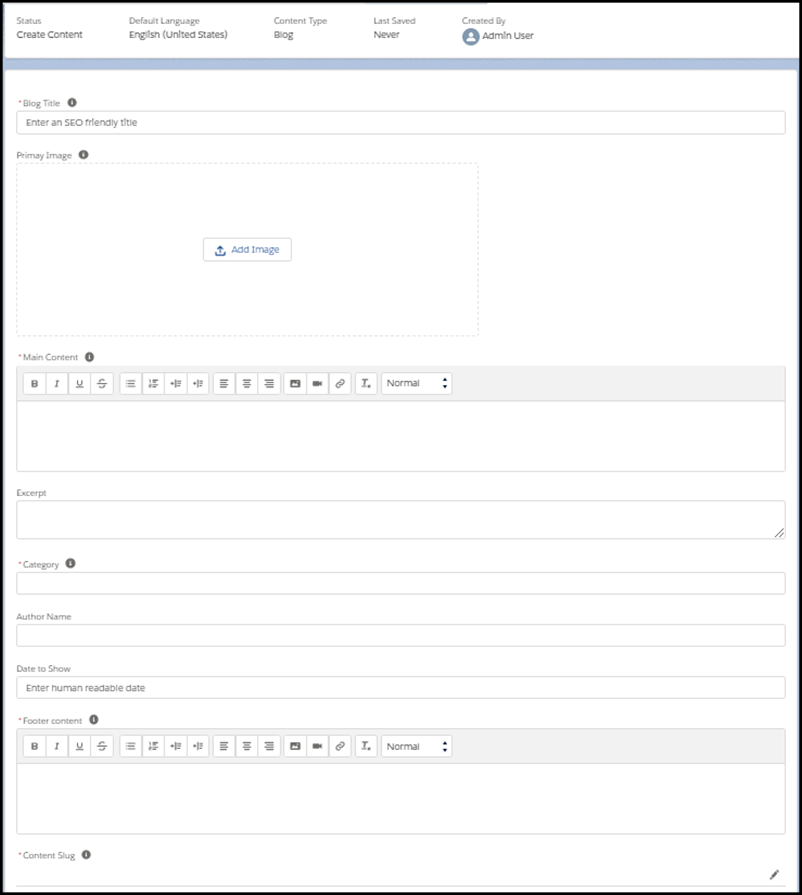
You can add this sample ManagedContentType XML component to CMS with Metadata API.
You can add this sample ManagedContentType JSON object to CMS with Tooling API.