Edit Custom Content Type Sample
Add new fields or change the properties of existing fields in custom content types using Metadata API or Tooling API. This sample adds a registration URL node to an event custom content type.
This sample is for use with Tooling API. Tooling API and Metadata API ensure that changes to custom content types are backward compatible to prevent breaking existing content. To edit custom content types with a graphical user interface, use the CMS Content Type Manager app from AppExchange.
This sample ManagedContentType JSON object defines an event custom content type.
This sample ManagedContentType JSON object adds a registration URL node to enhance the event custom content type.
In the Salesforce CMS workspace, the edited event custom content type shows the new field.
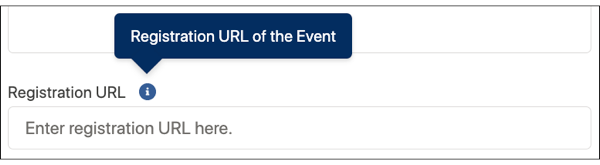
When editing a custom content type, these changes aren’t allowed.
- Removing a node where the
isRequiredproperty is set totrue - Changing the
isRequiredproperty fromfalsetotrue - Adding a node with
isRequiredset totrue - Changing a node’s
nodeTypeornodeNameproperty