How Do I Query Data in Data Cloud?
This diagram shows a decision flow for the recommended data retrieval methods to use based on your needs.
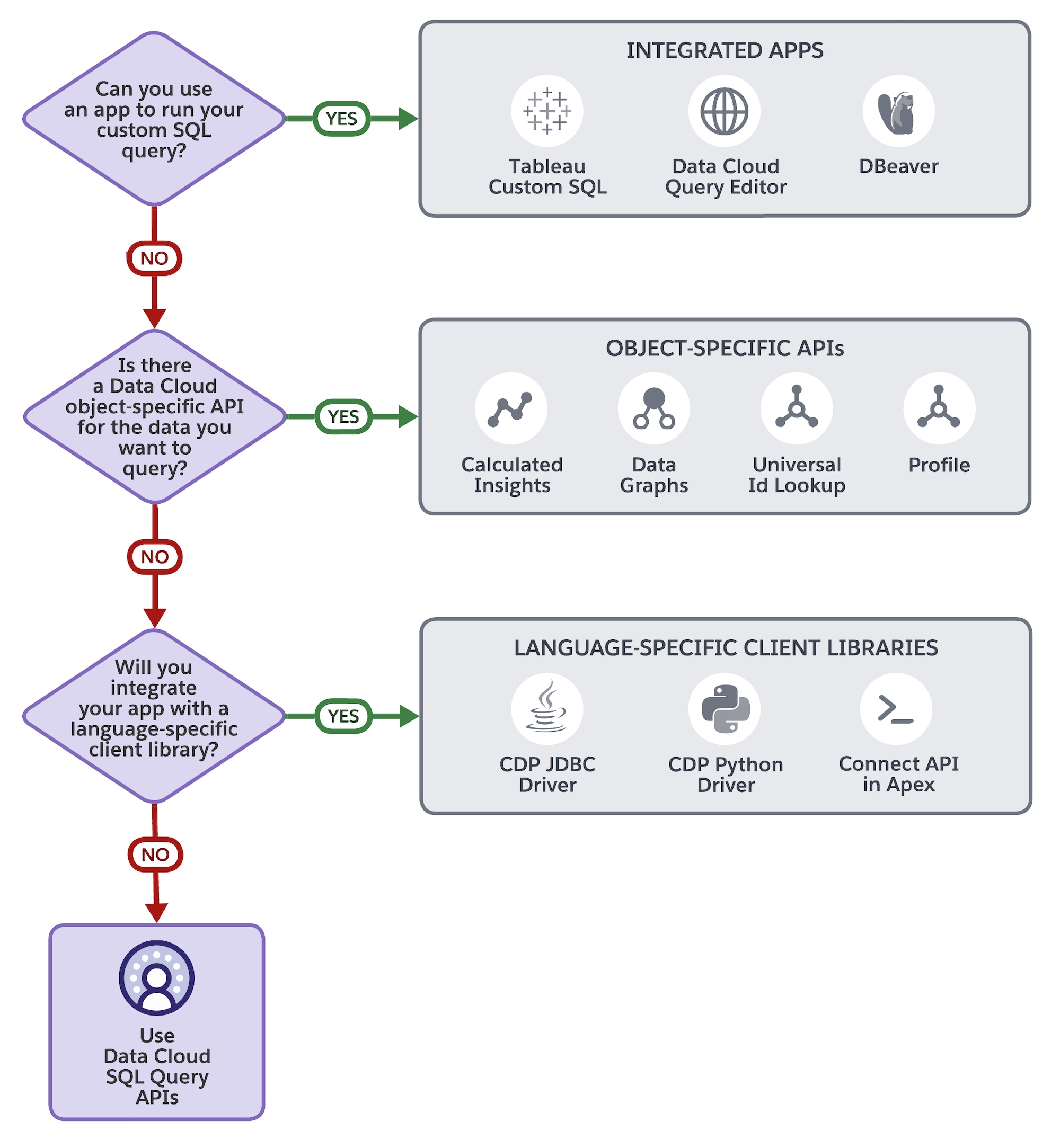
We recommend that you make your choice based on this decision flow.
- To test out and perform UI-based data queries, use integrated apps. See Integrated Apps that Connect to Data Cloud.
- Use object-specific APIs for more efficient object-oriented queries. If there's an object-specific Data Cloud API that corresponds to the data you want to query, use Data Cloud Connect REST API or Data Cloud API. See Data Cloud Object-Specific APIs.
- To integrate your apps with Data Cloud data, use a client library. The language-specific client libraries include JDBC, Python, and Connect API in Apex. See Language-Specific Client Libraries.
- To query Data Cloud data, use custom SQL queries with Data Cloud Connect API (REST API and Apex) and Data Cloud API. See Data Cloud SQL Query APIs.