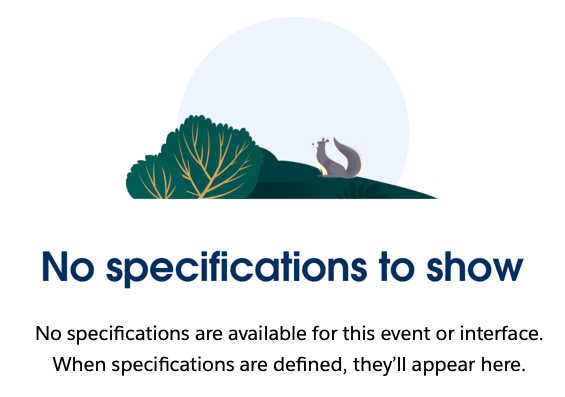Action Override
lightning:actionOverride
Enables a component to be used as an override for a standard action. You can override the View, New, Edit, and Tab standard actions on most standard and all custom components.
For Use In
Lightning Experience, Experience Builder Sites, Salesforce Mobile App
This interface is a marker interface. A marker interface is a signal to the component’s container to add the interface’s behavior to the component. You don’t need to implement any specific methods or attributes in your component, you simply add the interface name to the component’s implements attribute.
The lightning:actionOverride doesn’t add or require any attributes on components that implement it. Components that implement this interface don’t automatically override any action. You need to manually override relevant actions in Setup.
Only components that implement this interface appear in the Lightning Component Bundle menu of an object action Override Properties panel.
This example shows the markup required to add the lightning:actionOverride interface to a Lightning component.
In Lightning Experience, the standard Tab and View actions display as a page, while the standard New and Edit actions display in an overlay panel. When used as action overrides, Aura components that implement the lightning:actionOverride interface replace the standard behavior completely. A component used as an action override always displays as a page in Lightning Experience and displays in a popup window in Experience Cloud sites. Your component displays without controls, except for the main Lightning Experience navigation bar. Your component is expected to provide a complete user interface for the action, including navigation or actions beyond the navigation bar.