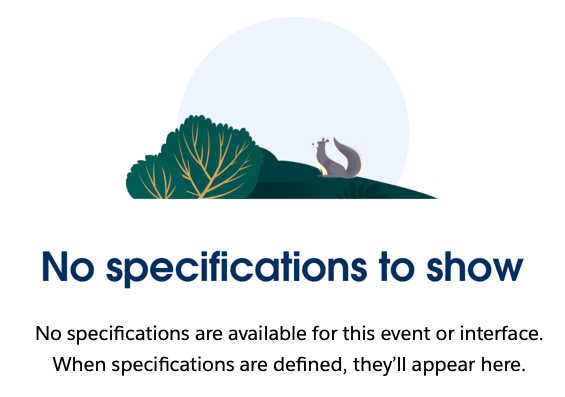Lightning Quick Action
force:lightningQuickAction
Indicates that a component can be used as a custom action.
For Use In
Lightning Experience, Salesforce Mobile App
Add the force:lightningQuickAction interface to an Aura component to allow it to be used as a custom action in Lightning Experience or the Salesforce mobile app. You can use these components as object-specific or global actions in both Lightning Experience and the Salesforce mobile app.
When used as actions, components that implement the force:lightningQuickAction interface display in a panel with standard action controls, such as a Cancel button. These components can display and implement their own controls in the body of the panel, but can’t affect the standard controls. They should nevertheless be prepared to handle events from the standard controls. If you implement force:lightningQuickAction, you can’t implement force:lightningQuickActionWithoutHeader within the same component.
This interface is a marker interface. A marker interface is a signal to the component’s container to add the interface’s behavior to the component. You don’t need to implement any specific methods or attributes in your component, you simply add the interface name to the component’s implements attribute.
If you use the force:lightningQuickAction interface, we recommend implementing the body of the panel only. The panel’s header, footer, and action controls are provided by Salesforce. To customize the entire panel or add your own header and footer, use the force:lightningQuickActionWithoutHeader interface.
For more information, and an example including controller code, see Configure Components for Custom Actions.