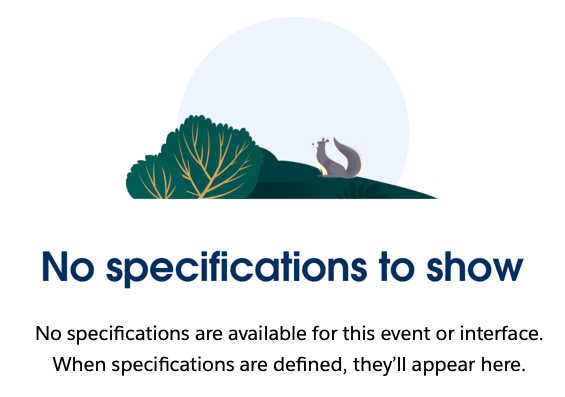Record Save Success
force:recordSaveSuccess
Indicates that the record has been successfully saved.
For Use In
Lightning Experience, Experience Builder Sites, Salesforce Mobile App
This event is handled by the force:recordEdit component. This example shows a force:recordEdit component, which takes in user input to update a record specified by the recordId attribute. The button fires the force:recordSave event.
This client-side controller fires the event to save the record and handle it accordingly.
We recommend using lightning:inputField for a record edit layout that uses Lightning Data Service and Lightning Design System, and provides error handling out-of-the-box.
This event is handled by the one.app container. It’s supported in Lightning Experience, the Salesforce mobile app, and Aura-based Experience Builder sites.