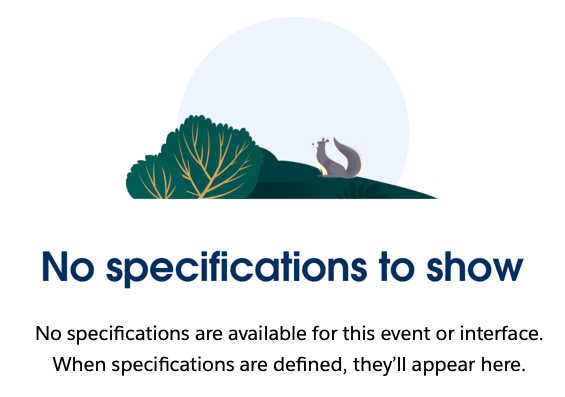Available For All Page Types
forceCommunity:availableForAllPageTypes
Enables a component for drag and drop in the Lightning Components panel in Experience Builder.
To appear in Experience Builder, a component must implement the forceCommunity:availableForAllPageTypes interface.
Here's the sample code for a simple "Hello World" component.
Mark your resources, such as a component, with access="global" to make the resource usable outside of your own org. For example, if you want a component to be usable in an installed package or by a Lightning App Builder user or an Experience Builder user in another org.
Next, add a design resource to your component bundle. A design resource describes the design-time behavior of an Aura component—information that visual tools need to allow adding the component to a page or app. It contains attributes that are available for administrators to edit in Experience Builder.
When you add custom components to your Experience Builder site, they can bypass the object- and field-level security (FLS) you set for the guest user profile. Aura components don’t automatically enforce CRUD and FLS when referencing objects or retrieving the objects from an Apex controller. This means that the framework continues to display records and fields for which users don’t have CRUD permissions and FLS visibility. You must manually enforce CRUD and FLS in your Apex controllers.
For more information, see Using Components in the Lightning Aura Components Developer Guide.