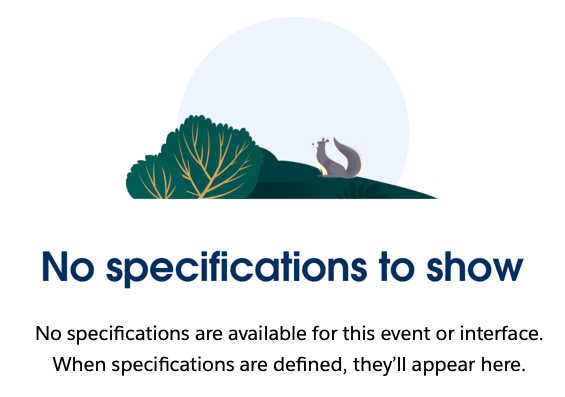Clear Errors
ui:clearErrors
Indicates that validation errors are cleared.
For Use In
Lightning Experience, Experience Builder Sites, Salesforce Mobile App
This event is fired when validation errors on an input field are cleared. To set a handler for the ui:clearErrors event, use the onClearErrors attribute on a component that extends ui:input, such as ui:inputText and ui:inputNumber.
The following ui:inputNumber component displays an error message when the number entered is less than 10. It displays an alert when the error message is cleared.
Here's the client-side controller that handles the input validation and clearing of the error message.
If you're using this event with a component other than those that extend ui:input, register the event first.
For more information, see the Lightning Aura Components Developer Guide.