View Component Dependencies
Use the dependencies tree viewer to see which custom components and Apex classes that a component uses. You can quickly see the structure of a component and navigate to the source for its dependencies.
From Setup, in the Quick Find box, enter Lightning Components, and then select Lightning Components.
- To see the dependencies for a Lightning web component on the detail page, expand the Lightning web component row by clicking the chevron icon next to its name.
- To see the details for one of the dependencies, click a link in the Name column.
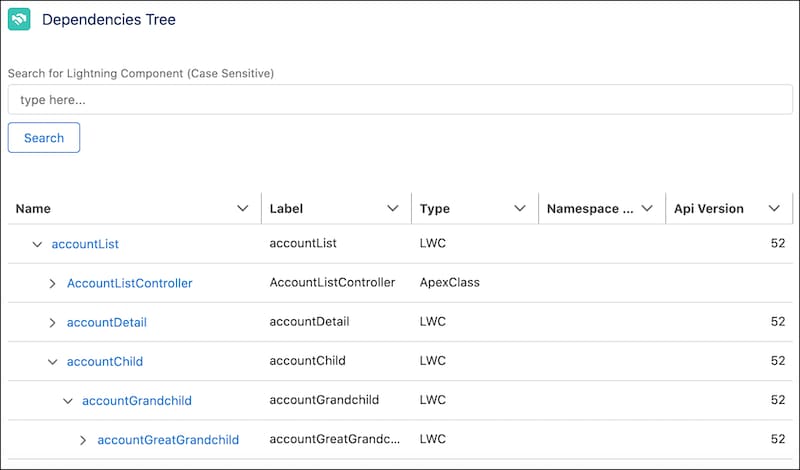
The dependency tree shows up to three levels of dependencies for a component. For example, you can see a component and its nested child, grandchild, and great-grandchild components. To view deeper dependencies, click a link in the Name column for one of the nested components.
See Also