Prompt Modals
Use a prompt modal to ask users to provide information before they continue. The prompt is displayed in a dialog on top of the page content using an overlay.
To display a prompt in Lightning Experience, import LightningPrompt from the lightning/prompt module, and call LightningPrompt.open() with your desired attributes.
LightningPrompt is an alternative to the native window.prompt() function, which isn’t supported for cross-origin iframes in Chrome and Safari. Unlike the native prompt function, LightningPrompt.open() doesn't halt execution on the page, it returns a Promise. Use async/await or .then() for any code you want to execute after the modal is closed.
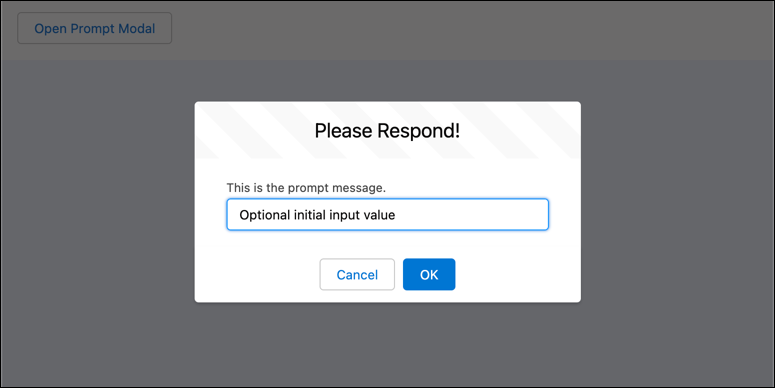
This example component creates a button that opens the prompt modal UI that you see in the screenshot.
Import LightningPrompt from lightning/prompt in the JavaScript file of the component that opens the prompt modal. Create and dispatch a LightningPrompt event with message, theme, label, and defaultValue attributes. If the user enters text and clicks OK in the prompt, the .open() function returns a promise that resolves to the input value. If the user clicks Cancel, the function returns a promise that resolves to null.
The lwc-recipes repo has a miscNotificationModules component that demonstrates prompt modals.
For information about the attributes for LightningPrompt, see the [Component Reference](https://developer.salesforce.com/docs/platform/lightning-component-reference/guide/lightning-prompt?type=Specifications.
See Also