Run Output Schemas
When you analyze your code with the code-analyzer run command, use the --output-file flag to write the results to a file. The format of the file depends on the extension you specify; valid values are .html, .sarif, .json, .xml, and .csv. If you don't specify the --output-file flag, then you get human-readable output displayed in the terminal. Use --output-file and --view together to get both an output file and the human-readable results in the terminal.
This command, for example, writes the results to a JSON-formatted file.
See these reference docs for details about the machine-readable output schemas for the run command:
- JSON
- XML
- CSV
- SARIF. SARIF is an acronym for Static Analysis Results Interchange Format. Code Analyzer follows the OASIS standard when it outputs SARIF-formatted files.
You can also write the results of the run command to an HTML file if you want human-readable output.
When you open the results.html file in a browser, you see something like this.
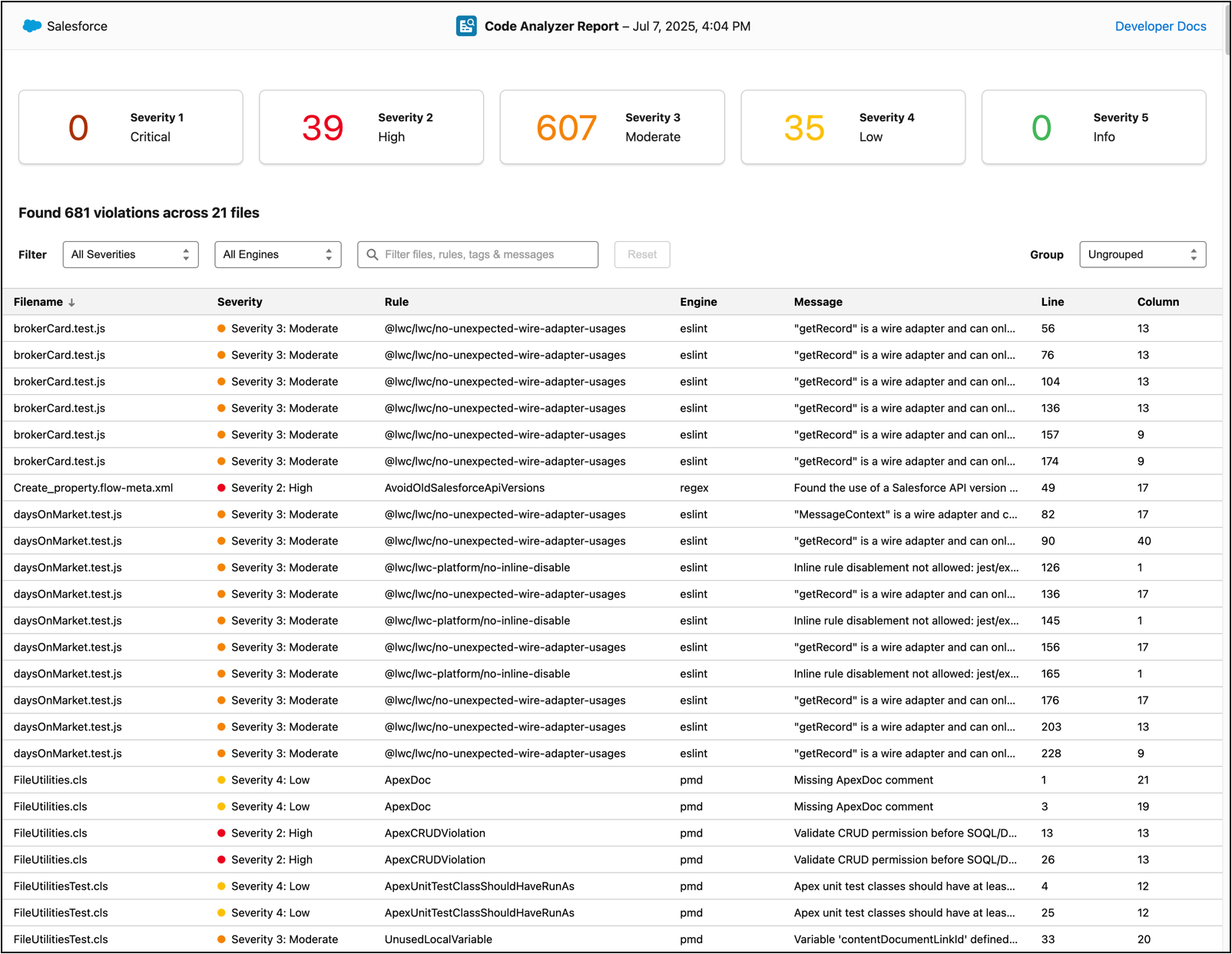
By default, the report lists all the violations. To filter the list by severity, click the buttons at the top or use the drop-down menus. You can also filter by engines or use the search box to find a particular violation by name.