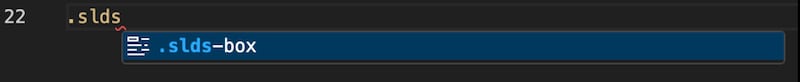Scan Your Code with SLDS Validator
With a single file or an entire project open in VS Code, SLDS Validator recommendations are highlighted in your CSS file.
-
Open your CSS file or project that contains CSS files in VS Code.
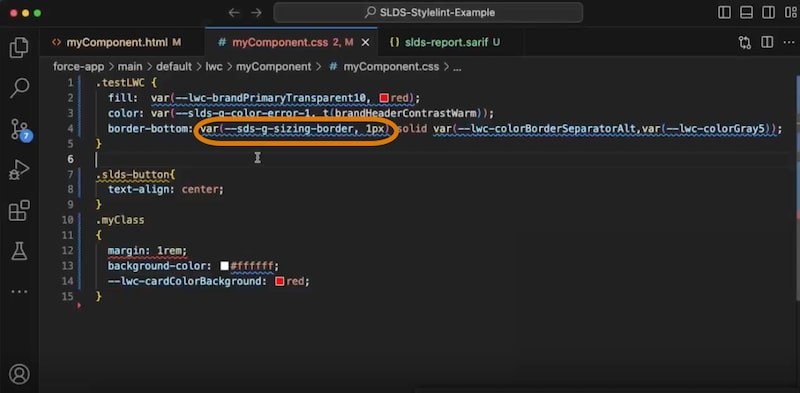
-
Hover over the SLDS Validator recommendation.
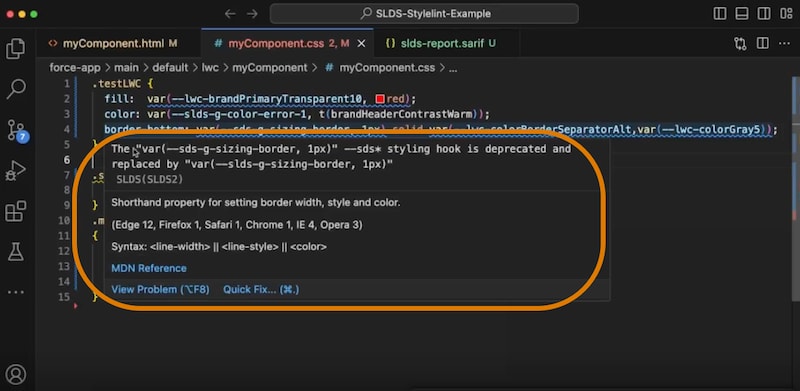
-
Review the recommendation info available in the window. The recommendation contains:
-
A description of the issue. In this example, a styling hook is deprecated.
-
A View Problem link with more info
-
A Quick Fix link
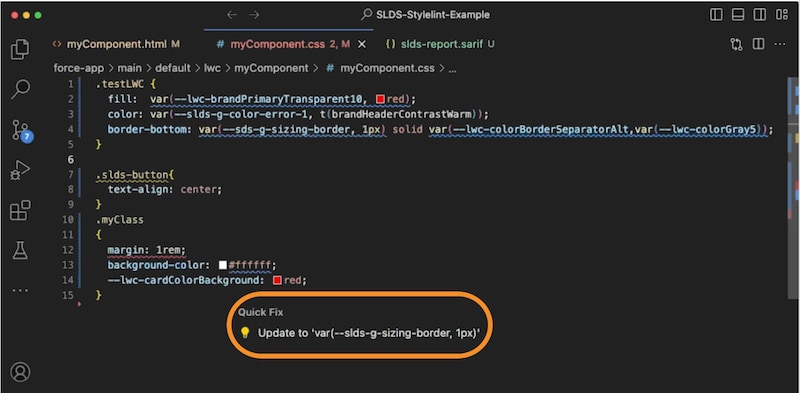
- Hover over Quick Fix to see and select a replacement value.
As you write code in VS Code, use SLDS Validator to autocomplete code. Just type --slds,.slds, or slds- to receive a full list of available options.