Use the Postman Collection Runner
Use the Postman Collection Runner to populate the environment variables with the IDs of important objects from your Trailhead Playground org. While this step is optional, it allows you to make requests against your org.
-
Ensure your environment is set to Subscription Management.
-
Hover over the Subscription Management folder, select the three dots, then select Run collection.
-
Ensure all the requests are checked and Run manually is selected. Select Run [name of forked collection].
Postman runs the queries in the Set Variables folder and populates the environment variables with the object IDs from your Trailhead Playground org.
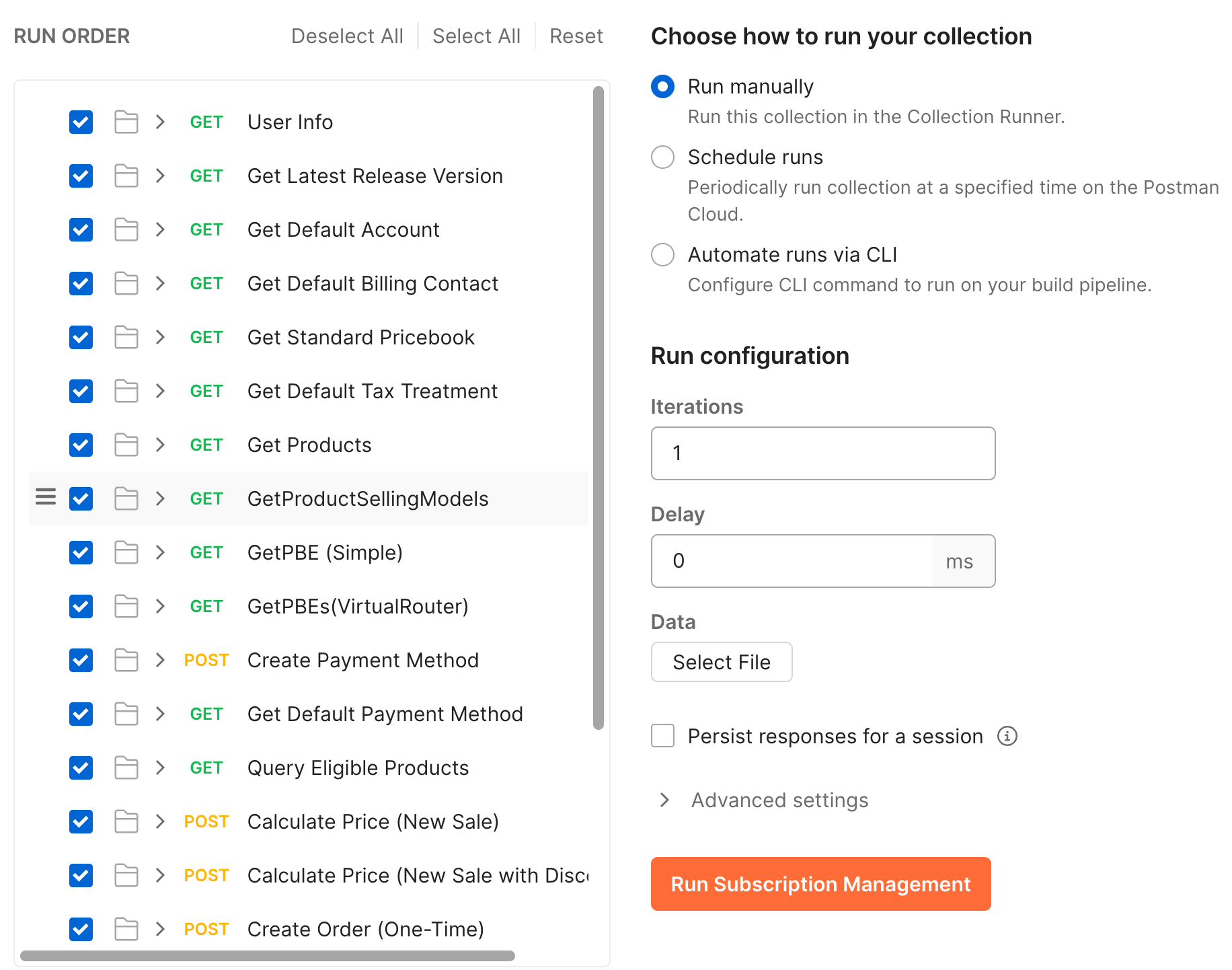
-
To verify these steps, expand the Pricing folder and make a Calculate Price (New Sale) request. Verify the 201 Created response.