The Salesforce Marketing Cloud enables marketers to create a 360-degree view of their customers, engaging with them in truly personalized and meaningful ways. In order to fully leverage the functionality of the amazing feature-set available within the Marketing Cloud, your organization will need data – lots of data! However, we all know that when a lot of data is introduced into the equation, things can get rather complicated. I’m here today to help you navigate the data management waters of the Marketing Cloud so you can ensure your customers are always receiving the right content at the right time.
Data management 101
One of the best aspects of the Marketing Cloud is the ease in which it can ingest data – from all types of sources. The flip side of this is, well, the platform can easily ingest data from all types of sources! This double-edged sword can present potential pitfalls for teams who err on the side of the ‘bringing everything into the platform’ mentality – many will quickly find themselves struggling to access the valuable customer data they’ve worked so hard to acquire.
The easiest and most straightforward means of avoiding this scenario is to keep things simple when it comes to importing data into the Marketing Cloud. I know, much easier said than done, right? Let’s walk though a specific use case on paring down your data, as this may help provide a concrete and actionable example of how to adopt the ‘less is more’ mindset.
Less is more: Sales Cloud + Marketing Cloud sync
One of the most valuable aspects of the Salesforce ecosystem is the ability to connect and share data across the various Clouds. In this case, we’ll explore the Sales Cloud and Marketing Cloud sync, which allows organizations to synchronize their CRM data to their Marketing Cloud instance.
For example, this particular feature allows marketing organizations to import their Sales Cloud Contacts, Leads, Person Accounts, etc. into Marketing Cloud for subsequent use in campaigns. Once you have established the connection between Sales Cloud and Marketing Cloud, it’s easy to synchronize customer data, as shown here in this example of Contact attribute selection:
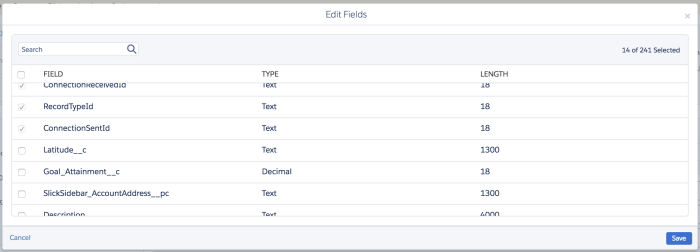
In the above image, users have the ability to easily select customer attributes from their Sales Cloud instance for sync with the Marketing Cloud. It’s so easy, in fact, that one could quickly select all attributes for import. In this particular example, a user could import all 241 attributes from their Sales Cloud Contacts records in a matter of only a few clicks. Incredibly powerful and easy to use? Absolutely. Will marketing organizations leverage every single attribute of the 241 available? Probably not!
This is why less is more is so important when managing your customer data. Although it’s easy to include everything, it’s best to stick to only what you need. Including data that you will seldom or never use will only make it that much more difficult to find the data that you need, which could cost valuable time and ROI, and ultimately create a less than optimal experience for your customer.
Accessing your data: Send Logging
Now that we’ve covered the basics, let’s take a deeper dive into some of the more advanced aspects of data management – specifically, accessing your data. In addition to being an incredibly powerful and scalable data store, the Salesforce Marketing Cloud gives developers an enormous degree of flexibility by allowing them to create custom SQL queries and execute these against their data – uncovering valuable insights for their marketing teams. As is the case with many aspects of the Marketing Cloud, once you get a handle on the setup, execution is a breeze. So much so that it can be quite easy to create an overwhelming number of SQL activities within the platform.
One of the most straightforward means of streamlining all of your beautifully crafted SQL queries is to enable Send Logging for your Marketing Cloud instance. A description of this feature is available here, but essentially the Send Logging feature is a means of centralizing key attributes for the customers you have messaged in order to minimize the number of SQL queries that need to be executed. It’s best to think of the Send Log as a lookup table that might contain reference values for your customers. If setup properly, the Send Log will significantly reduce the need for numerous downstream or dependent queries to access the information you need.
With that said, the Send Log is still a Data Extension, and we all know that the flexibility of Data Extensions can sometimes come back to haunt us. The mantra of ‘keep it simple’ as mentioned above definitely applies here as well. To help ensure your Send Log (and subsequently your SQL queries) are as healthy as possible, you can include a date field, set a data retention policy, and keep the width to no more than 15 columns. Another best practice is to avoid extremely high customer attributes such as AMPScript and other very personalized fields. And to really keep your data ‘lean and mean’ you can treat the Send Log as a lookup table.
You can simplify and streamline your SQL queries in no time. As a result, your marketing teams will have the data they need in a timely manner.
Bringing it all together
Although the ground we’ve covered in this blog post only scratches the surface on Data Management within the Salesforce Marketing Cloud, the underlying mantra resonates throughout even the most complex scenarios: keep it simple by bringing in only the data you need, and streamline the means of accessing the information. With that mindset, you will be on the path to success using the most powerful marketing automation platform available!
If you want to find out more about how Marketing Cloud can benefit developers, check out our post on the Content Block SDK. On Trailhead, you can get acquainted with the Marketing Cloud Basics and Sales Cloud: Quick Look modules and learn more about data management in the Data Management and Large Data Volume modules.
We’ll also be talking more about how developers can use Marketing Cloud in our webinar on August 2nd. Register here and get all your questions answered!