The Marketing Cloud Spring ’23 release is packed with some awesome new features for Marketing Cloud developers. There are many enhancements coming to you from Package Manager, Journey Builder, Account Engagement, and more. In this post, we’ll share some highlights from this release, including the features that we’re most excited about.
Package Manager deployment progress bar
Package Manager allows you to bundle your changes and deploy them across environments. For example, if you have a set of journeys or automations that you want to reuse, you can bundle them with their dependencies and then deploy them to other business units. Additionally, you can create packaged solutions containing content assets, data extensions, and attribute groups.
Previously, when using Package Manager to deploy a package, developers were unable to see if their deployments were progressing, or how much more time was needed for their deployments to complete. A new deployment progress bar now shows developers the status of their deployments in real time. This gives developers some much needed visibility into their deployment’s status, and it instills confidence that the deployment is moving forward. The image below depicts the new deployment progress bar in Package Manager.
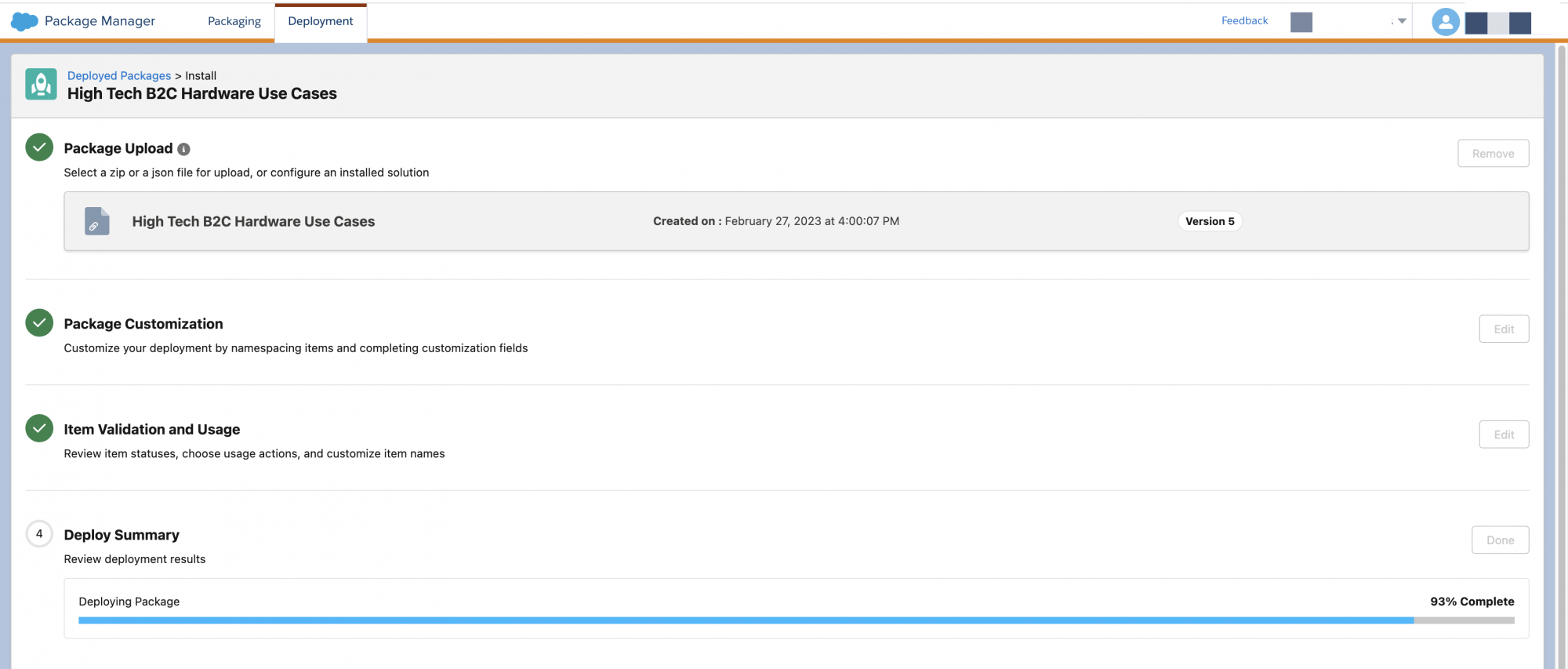
Package Manager ContentBlockByName AMPscript function support
The new deployment progress bar is not the only enhancement that Package Manager is getting in the Spring ’23 release. The ContentBlockByName AMPscript function is also getting some additional support. Any content referenced by the ContentBlockByName AMPscript function will now be automatically included during packaging.
Previously, when using the following AMPscript code …
… Package Manager would show a warning stating that the AMPscript may not work once deployed. Additionally, the asset “my-image-block” would not automatically be bundled into the package. Now, the referenced content will automatically be included during packaging. This should help to save you awesome developers some valuable time!
CloudPages surface Marketing Cloud scripting errors in the CloudPages preview
The CloudPage preview will now surface errors related to Marketing Cloud scripting languages, such as AMPscript, Server Side JavaScript (SSJS), and GuideTemplate Language (GTL), to help developers troubleshoot issues before publishing their pages. Before this release, the CloudPages preview would display a generic error message when there was a Marketing Cloud scripting language error. To work around this, developers previously had to troubleshoot with try/catch to debug and mitigate the issue. The improvements to error messages coming out in this release for the Marketing Cloud scripting languages should help to alleviate some debugging pain.
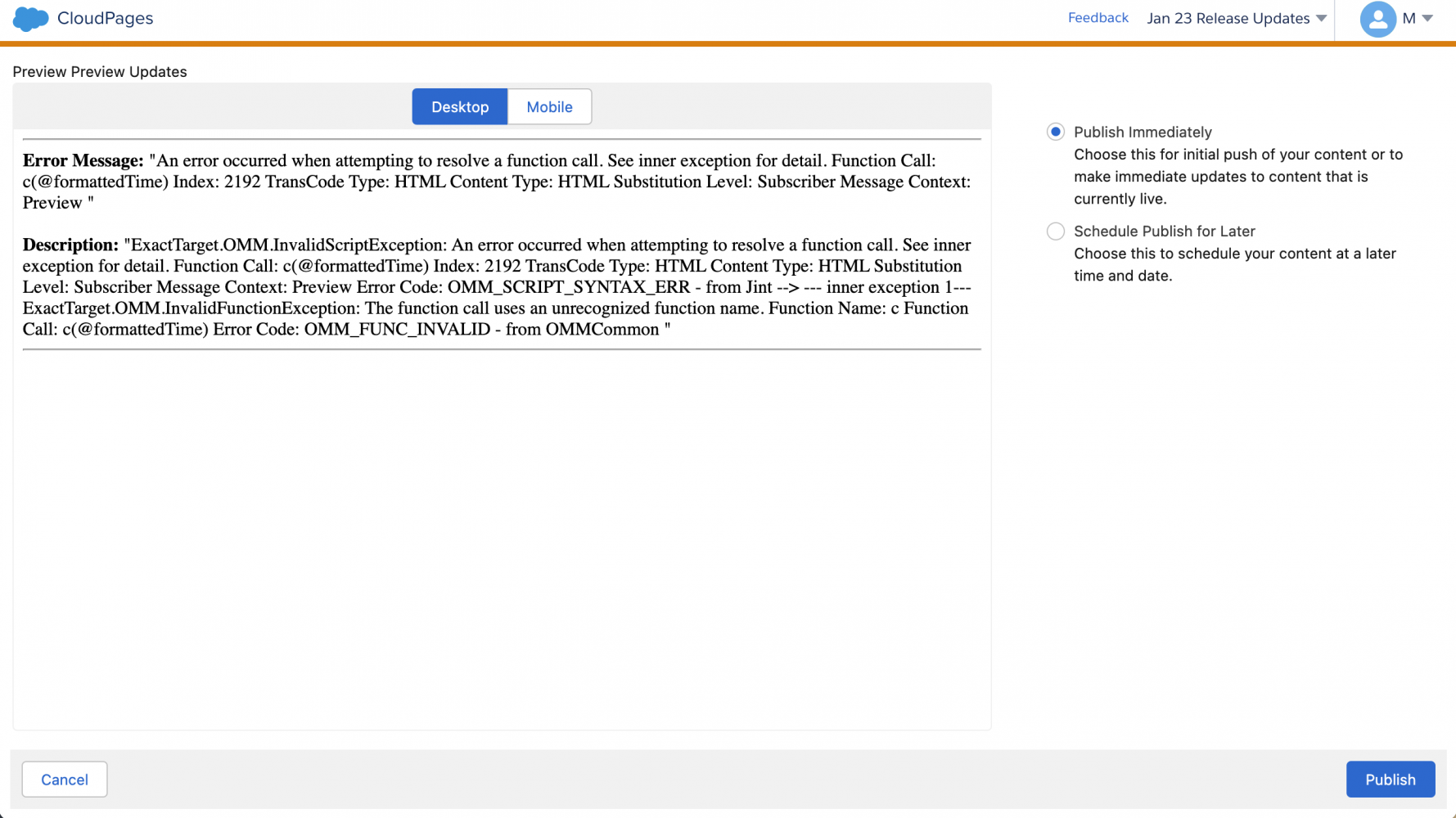
Journey Builder Batch API pilot
In this fresh new Journey Builder pilot, developers can enter up to 50 contacts at a time, rather than one by one, into journeys using the Batch API. This will help to increase your Marketing Cloud instance’s overall stability during loads, and also improve operational efficiency by reducing the number of API requests required to enter Contacts into Journeys. Developers can expect to see consistent, real-time performance — even during peak load.
This feature is currently not generally available and only open to pilot candidates. If you are interested in participating in the pilot, please reach out to your account manager, who can put you in touch with the product team.
Account Engagement Export API v5
Some major updates have been made to the Account Engagement Export API to improve speed and performance for developers using the API to retrieve data. Export API v5 makes it easier for developers to sync their marketing data to a data lake, customer data platform (CDP), or analytics tool.
The Export API can now retrieve large volumes of data faster, and covers over 28 objects in the export. The newest update to the Export API also allows developers to adjust the max file size of the export to between 10MB and 500MB, so that developers can pull more data. The Export API v5 will also prioritize critical marketing functions over the data export, so that running the report will not cause disruption to asynchronous marketing programs.
Let’s take a look at an example of how to create a request to define and queue an export using the new version of the Export API. This example exports a list of prospects created within a specific time range. The fields we chose to include in the export are in the code.
Now let’s take a look at the response to the above request.
Account Engagement Bulk Action API
The Bulk Action API v5 gives developers the ability to import a list of prospect IDs and move them in bulk to the recycle bin. Now, developers can use their preferred tools to identify stale prospects and have them moved to the recycle bin. This will save developers time while doing a previously very tedious activity, so that they can focus on other things. Additionally, an error report will be generated showing any prospects that could not be actioned. Currently, only the soft-delete action and prospect object are supported at this time.
Below is an example of a request created to delete prospects.
Here is the response to the above request:
Conclusion
The Spring ‘23 release is an exciting one with many enhancements for Marketing Cloud developers! You can view the full release notes to see all of the awesome features and enhancements coming to Journey Builder, CloudPages, Account Engagement, Data Cloud, and more. Now, let’s get coding!
About the author
Danielle Larregui is a Senior Developer Advocate at Salesforce focusing on the Marketing Cloud and Data Cloud platforms. She enjoys digital marketing, user experience design, user interface design, and mobile development. You can follow her on Twitter @DnLarregui.