In our previous blog posts, we explored at a high-level what Data Cloud is for developers. We also explored some cool Data Cloud features for developers. We showed you how to build calculated insights, how to use Apex, and how to load data programmatically using the Ingestion API. In this blog post, we’ll cover even more awesome features that Data Cloud has to offer.
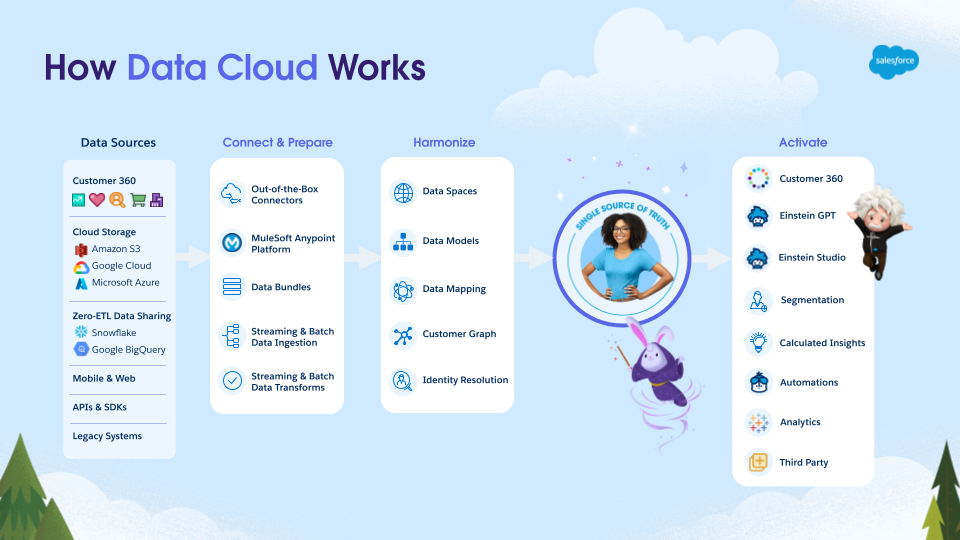
Data Cloud is active
Data Cloud is more than just a data lake. It’s an active data platform. Developers can bring data in from any system, channel, or data stream, either in ongoing streams or in batches. With Data Cloud, you can connect your data across different systems that contain your customer data. Data Cloud is built on our Hyperforce platform, which means that Data Cloud can easily absorb high volumes of data. With Hyperforce, Data Cloud is fast and also able to capture events within seconds of them occurring.
If you think about how many clicks each customer makes, the volume of data quickly expands. For example, as customers open and click through emails, navigate pages on your mobile apps, and look at products on your website, you can capture that engagement data as it occurs. When you send an email or offer and it’s relevant to the person who receives it, they’re much more likely to click through. As a customer click through, you can capture the interaction in Data Cloud. You can then use that information to find out what they’re interested in and whether or not they are likely to make a purchase.
Data Cloud is integrated
Having all this real-time data from multiple enterprise sources is great. But the data isn’t meaningful unless you can use it. Data Cloud natively connects to many cloud providers, such as Google Cloud Storage, Azure Storage, and Amazon S3. Data Cloud also natively connects to Salesforce. After only a few clicks, you are able to connect any Salesforce production or sandbox org to Data Cloud. Data Cloud is then able to ingest any Salesforce object into a data stream.
After your data is ingested into data lake objects (DLOs) and mapped to data model objects (DMOs), a data model like the one below is dynamically built into Data Cloud. This allows you to visually see all of the data streams that are building the single view of your customer.

Gone are the days when Data Cloud was just a data platform for marketing. Data stored in Data Cloud is now able to be used across many systems. Data Cloud data can be used in Amazon Ads and Google Ads using Activations and Activation Targets. You can also use the native Data Cloud connector in Tableau to bring new insights. Out-of-box Tableau Accelerators allow you to move even quicker using prebuilt, ready-to-use dashboards and workbooks. With Data Cloud plus Tableau, you can easily cover new insights about your business by bringing together all your data. Developers can now embed these AI-powered insights in an app of their choice.

Data Cloud is automated
Data Cloud data can also be sent to Salesforce using data actions and platform events and then leveraged in flows using a variety of data actions that are available in Salesforce Flow. Developers can use Flow to publish calculated insights and segments, refresh data streams, run identity resolutions, and even trigger prediction models. Flow can also fetch data from a data model object and store that information in a collection variable to be used in other parts of the flow.
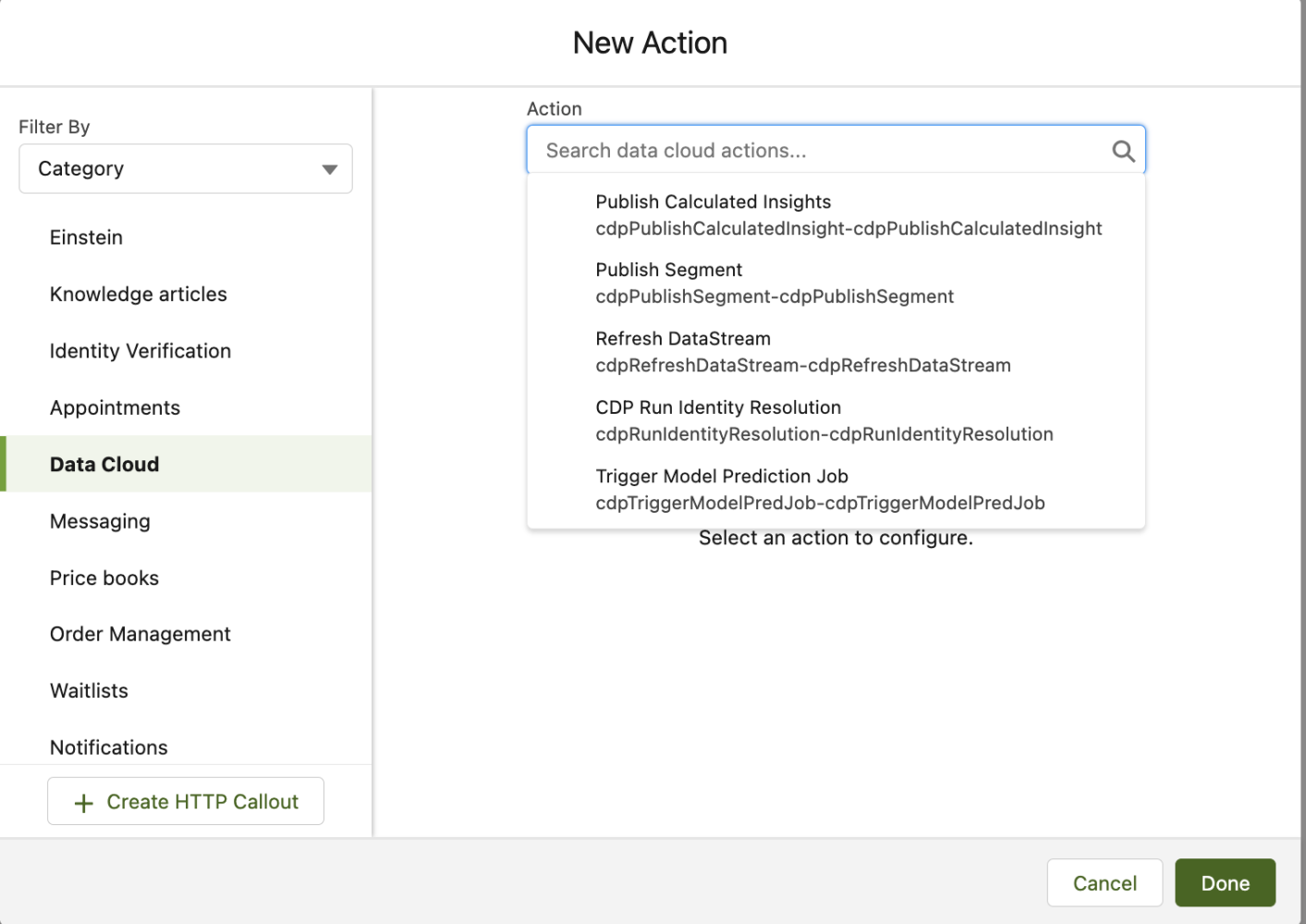
Data Cloud is open
Data Cloud has many strategic partnerships with companies like Amazon, Google, Snowflake, and Meta. These partnerships have extended the platform to allow for greater possibilities and to help your data become more actionable. The best news is that our partnerships are steadily growing, with new ones coming soon!
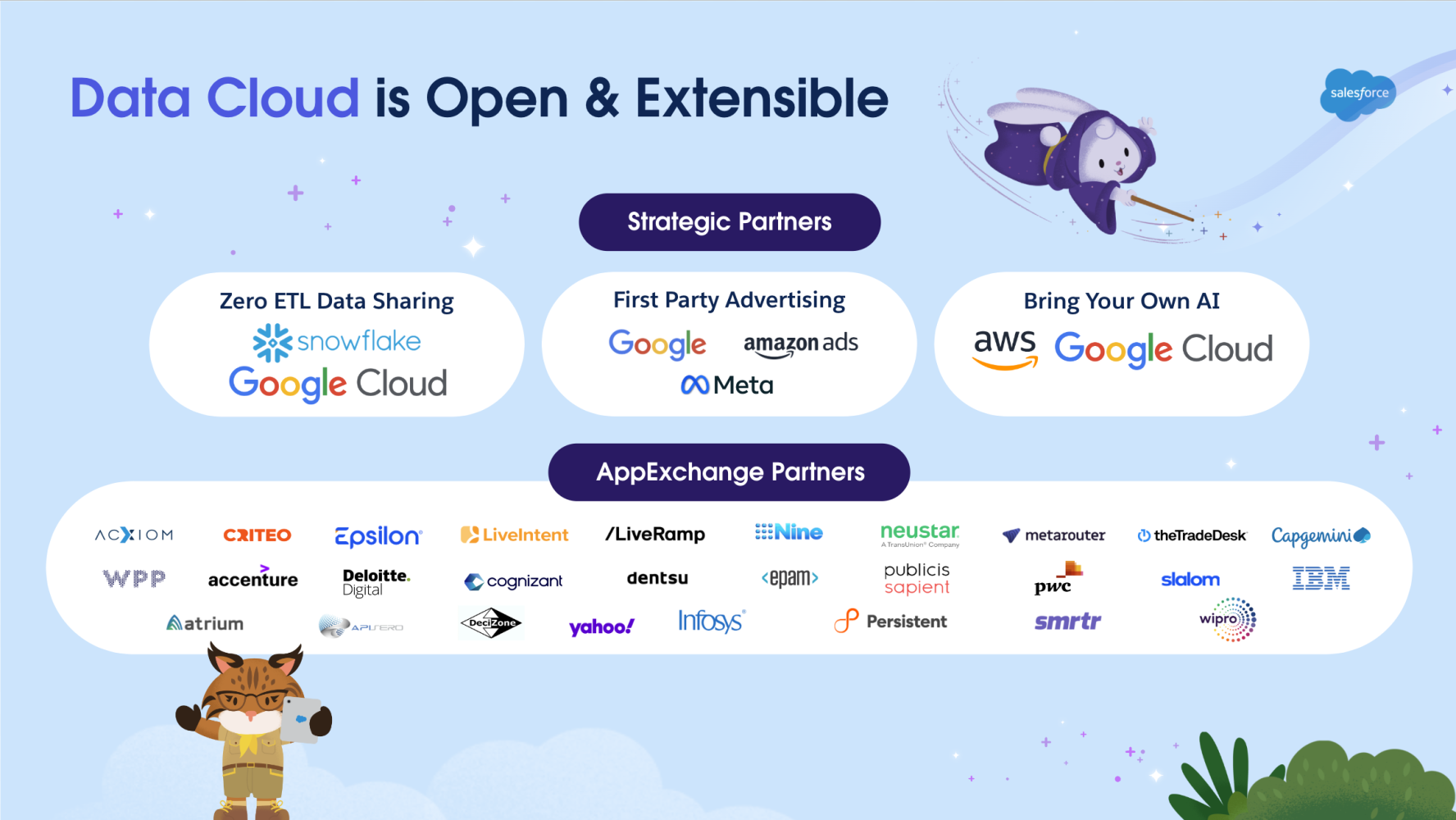
Resources
- Video: Data Cloud Keynote from TDX 2023 (7:24 minutes)
- Salesforce Help: Data Cloud Resources
- Trailhead: Get to Know Salesforce Data Cloud
- Blog Post: Create Workflows in Data Cloud Using Flow
- Podcast: Skip Sauls on Data Cloud
- Blog Post: How to Connect Tableau to Salesforce Data Cloud for Deeper Customer Insights
About the authors

Muralidhar Krishnaprasad (aka MK or Murali for short) is the EVP of Engineering running Data, ML & Analytics within the Marketing Cloud organization. He joined Salesforce three years ago and is in charge of building, integrating, and growing various products related to data, ML, and analytics. He is leading the initiative to rethink our overall next-generational strategy bringing the best of big data, ML, and analytics together with our platform to build the foundation for the digital future.

Danielle Larregui is a Senior Developer Advocate at Salesforce, where she focuses on creating Data Cloud and Marketing Cloud content. She loves UI/UX, digital marketing, and coding. Danielle also enjoys attending user groups, community conferences, and Salesforce technical events. You can follow her on Twitter @dnlarregui or LinkedIn to keep up with her technical content.

Dianne Siebold is a Principal Technical Writer with the Content Experience team at Salesforce. She specializes in developer, AI, and integration technologies.