Editor’s note – This blog has been updated from the original publication in June 2022 to reflect the latest DevOps Center updates.
Salesforce DevOps Center offers a cohesive platform to manage changes and deployments, and ensure seamless integration across various Salesforce environments. Whether you’re a seasoned developer or just starting out, let’s talk about everything you need to get started with Salesforce DevOps Center and help your teams enhance productivity, improve collaboration, and achieve faster delivery cycles.
A new way to manage and release Salesforce changes — without change sets
What is this thing called DevOps Center, you ask? Salesforce DevOps Center is a product that makes the change and release management process when developing on Salesforce so much better. It allows you to take advantage of modern DevOps best practices through a centralized, easy-to-use interface.
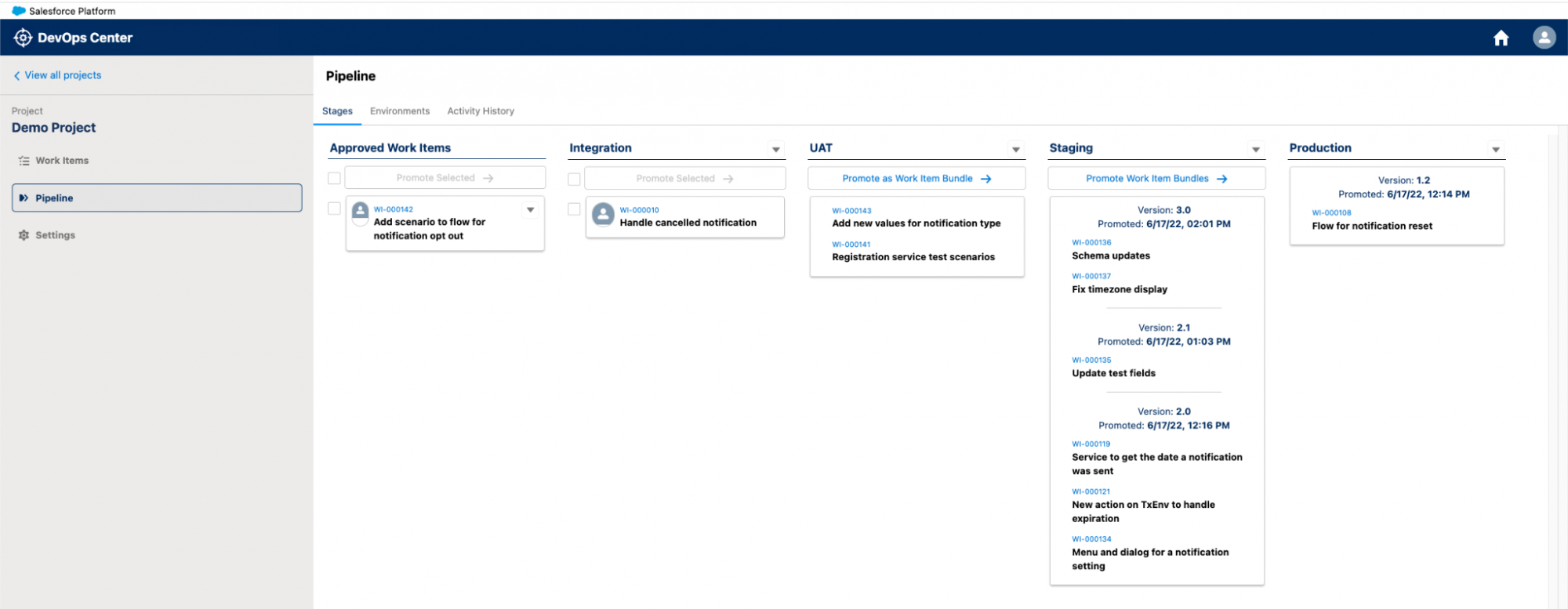
Some of the key features of DevOps Center are:
- Organize your work: Track and deploy the associated changes with Work Items, a new object designed for DevOps Center and open to typical Salesforce Flows and other operations.
- Track changes automatically: Changes are tracked automatically as you make them in development environments. View a list of changed metadata components in DevOps Center and select the ones you want to migrate. No more sticky notes and spreadsheets to track changes, or cumbersome interfaces to select changes. Can you say, “Good-bye, change sets”?!
- Integrate seamlessly with GitHub for source control: Even if you’ve never used source control before, DevOps Center makes it simple to adopt. All you need to do is log in to GitHub and DevOps Center takes care of the rest for you.
- Deploy changes with clicks: Visualize your deployment pipeline, then simply click to deploy changes from one stage to the next or from one environment to the next.
Do developers using the CLI, VS Code, or GitHub still benefit from DevOps Center?
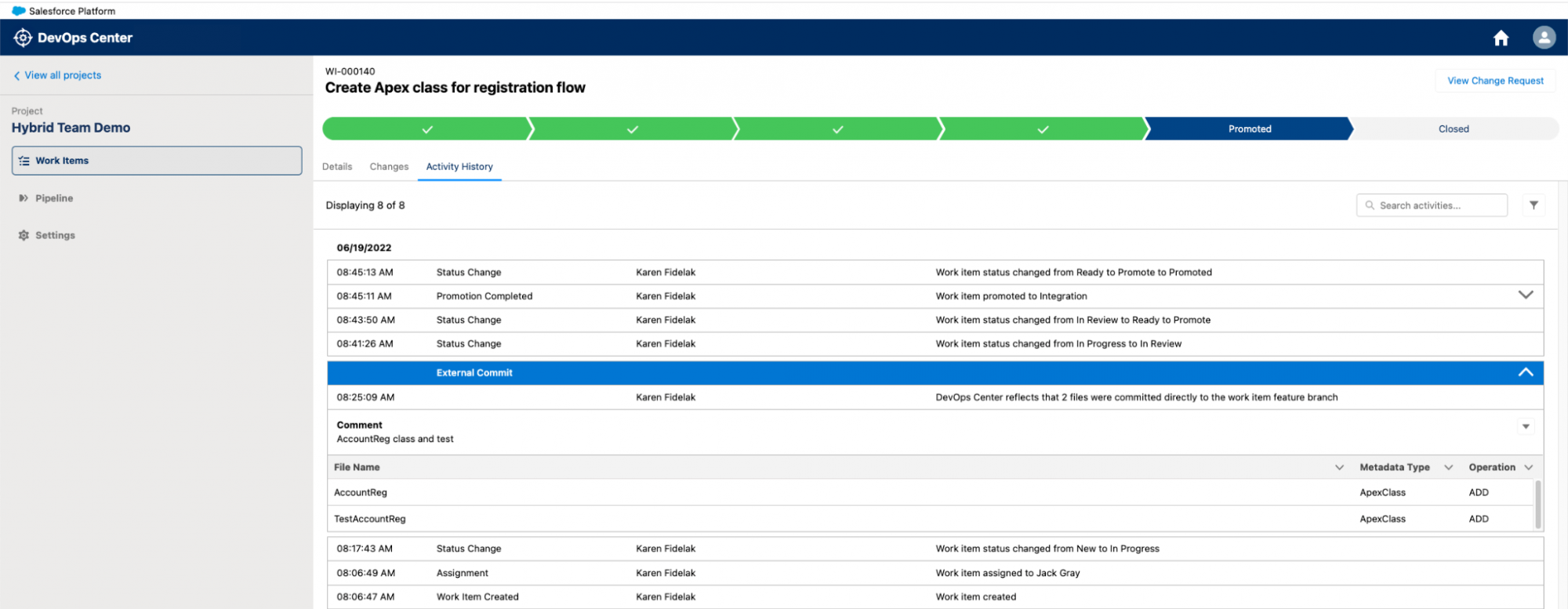
Absolutely! DevOps Center is designed to work for “hybrid” or “fusion” teams, i.e., teams made up of developers across the low-code to pro-code continuum. This means that you can do your work inside or outside of the DevOps Center UI-based application, and things stay in sync.
You may have one team member doing their work from the CLI or VS Code, committing changes to the source control feature branch, and even creating, reviewing, merging the pull request, and deploying — all from outside of DevOps Center. DevOps Center will pick up on these actions and reflect them appropriately in the UI, so another team member can come along later and see the changes that were committed, access and review the pull request, and view the deployed changes — all from inside of DevOps Center.
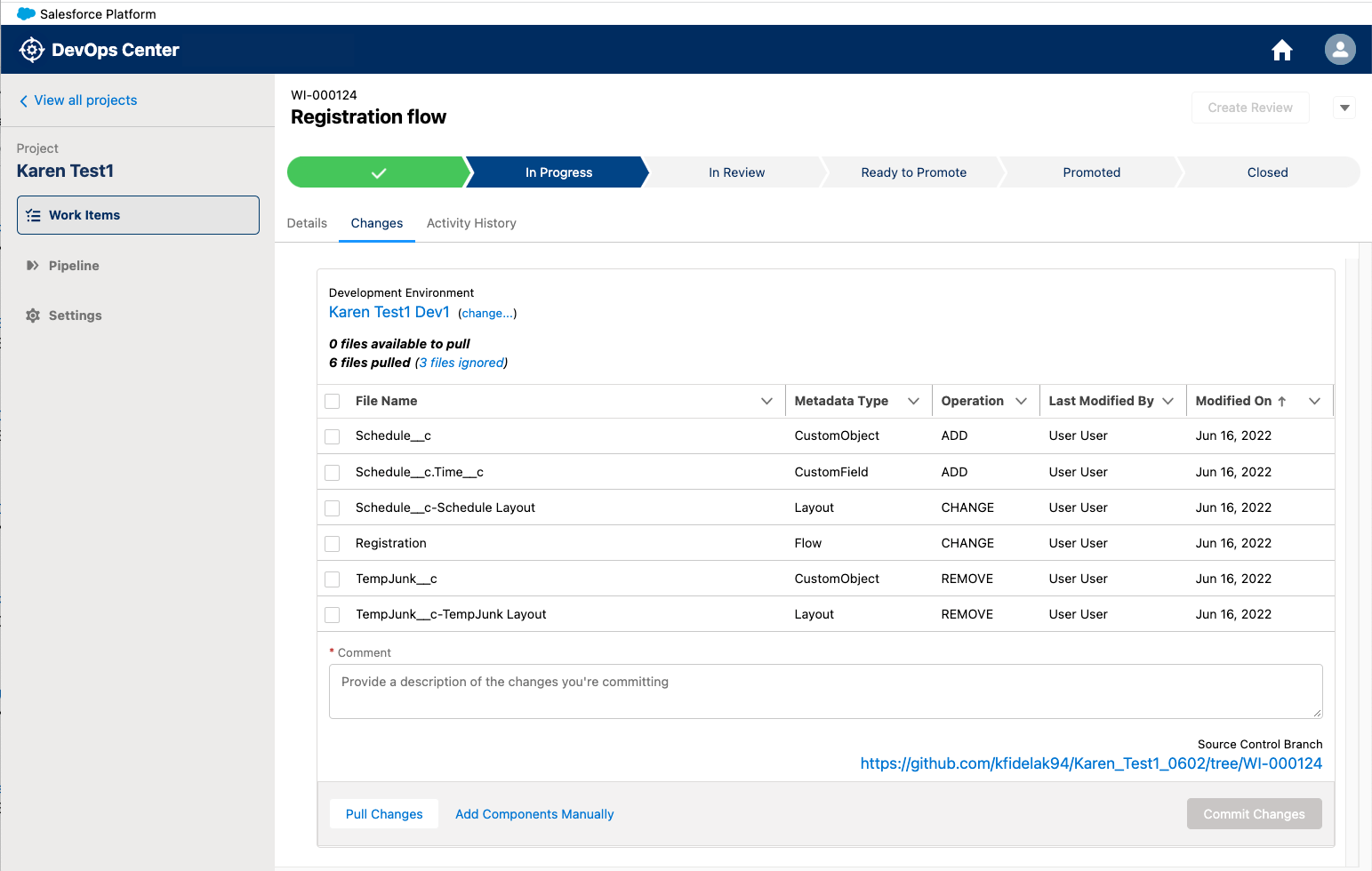
Similarly, your low-code developers and admins can now contribute to the project’s shared source of truth in the source control repository using clicks from DevOps Center. You no longer need to either push low-code users to adopt the CLI and processes they may be uncomfortable with, or just live with knowing that changes that are being managed with change sets are not part of your source control repository. Now, with this new hybrid development model, you can have the best of both worlds: modern tooling, using modern technologies, through the interface of your choice!
What’s new and what’s coming with DevOps Center?
Enhance your Salesforce development with the latest tools in DevOps Center, designed to streamline development workflows, improve team collaboration, and accelerate time-to-market.
Utilize a programmatic deployment interface aligned with DevOps Center
The new DevOps Center CLI plugin includes a sf project deploy pipeline command, currently in beta, that provides a programmatic interface to perform deployments that are compatible with DevOps Center. This enables you to perform deployments outside of DevOps Center, for instance via a programmatic interface or CI/CD system, and everything stays in sync with the DevOps Center project.
Combine work items in DevOps Center to resolve conflicts and manage dependencies
We all know that development doesn’t always go right the first time. Let’s say you discover a bug during testing or your requirements change. You create another work item that modifies a component just the way you want it, and then promote this change through the pipeline. However, this change may conflict with or have a dependency on another work item, causing promotions to be blocked.
To address the conflict and enable you to complete the promotion, you can now combine work items that share components in DevOps Center. Combining work items merges their feature branches into one feature branch, which avoids downstream conflicts and manages dependencies.
Scan your Apex Code prior to deployment with Code Analyzer
Have you heard about Salesforce Code Analyzer? Code Analyzer is our open-source tool that can scan your Apex code, Visualforce pages, and Lightning web components to identify common coding issues and possible vulnerabilities. Code Analyzer gives you another level of confidence when managing the development of an application inside DevOps Center. Because DevOps Center is integrated with an underlying GitHub repository, teams can take advantage of the native capabilities from GitHub, such as Github Actions. With the Code Analyzer GitHub Action, it’s easy to get started automating workflows using Code Analyzer in DevOps Center.
More version control compatibility
We’re also working to make DevOps Center more compatible with other version control systems. Stay on the lookout for our DevOps Center integration with Bitbucket and more exciting advancements coming to our roadmap.
DevOps Center for Data Cloud
Coming later this month, DevOps Center will enable easy management, tracking, and deployment of your Data Cloud implementation from sandbox to production with a modern, low-code user experience. You’ll be able to integrate Data Cloud seamlessly into your existing development cycle to transition from lower edition sandboxes to higher edition pre-prod staging, and then to production. This functionality not only reduces deployment risks but also quickens organizational response to evolving business demands.
This all sounds great, so how do I get my hands on DevOps Center?
You can enable and install DevOps Center through the DevOps Center page in Setup. If you have a production org with Professional, Enterprise, or Unlimited Edition, or a Developer Edition org, go to that page to enable and install DevOps Center. Turn this on today and start deploying changes!

Where can I get more information on DevOps Center?
We have lots of information and resources available to learn more about DevOps Center. Visit our product page to learn and get access to additional product resources, such as FAQs, video demos, and more. Join our DevOps Center Trailblazer Community Group to stay updated with the latest on DevOps Center and engage with the community. Finally, visit our live roadmap to check out what’s coming!
Resources
- DevOps Center
- DevOps Center Trailblazer Community Group
- DevOps Center Roadmap
- DevOps Guide to Platform
- Salesforce Code Analyzer / Code Analyzer Github Action
About the author
Tara Venkatesan is a Product Marketing Manager for Salesforce Data Cloud. She focuses on platform integrations, segmentation, and activation.