Event-driven architectures and the pub/sub pattern are powerful ways to deliver experiences that integrate multiple systems. These patterns allow you to build decoupled, asynchronous systems that span multiple services. They give your architecture the ability to gracefully and efficiently absorb spikes in traffic, process messages in near-real time, and evolve to take on new capabilities.
The real advantage to integrating agents via events is that you’re able to reuse the existing event-driven integration and automation that you’ve already built in your org and avoid scale bottlenecks. Async features, like Platform Events and Change Data Capture, help you side-step the sObject transaction limits that can pose a challenge for high-scale use cases.
In this post, we’ll show you how agents can tap into the event-driven architectures in your org and integrate with external systems.
Publishing events with agents
Agents can publish events to the Salesforce Event Bus via Apex and Flow. The way to implement this is by converting eventing triggers and flows that publish events into custom actions. After an agent has published an event to the Salesforce Event Bus via a custom action, all the exiting flows, Apex, LWCs, and external systems integrated via Pub/Sub API or Event Relay are able to subscribe to the events being published by your agents. Developer Advocate Philippe Ozil shows a great demo of this where a Pub/Sub API client consumes events published by an agent.
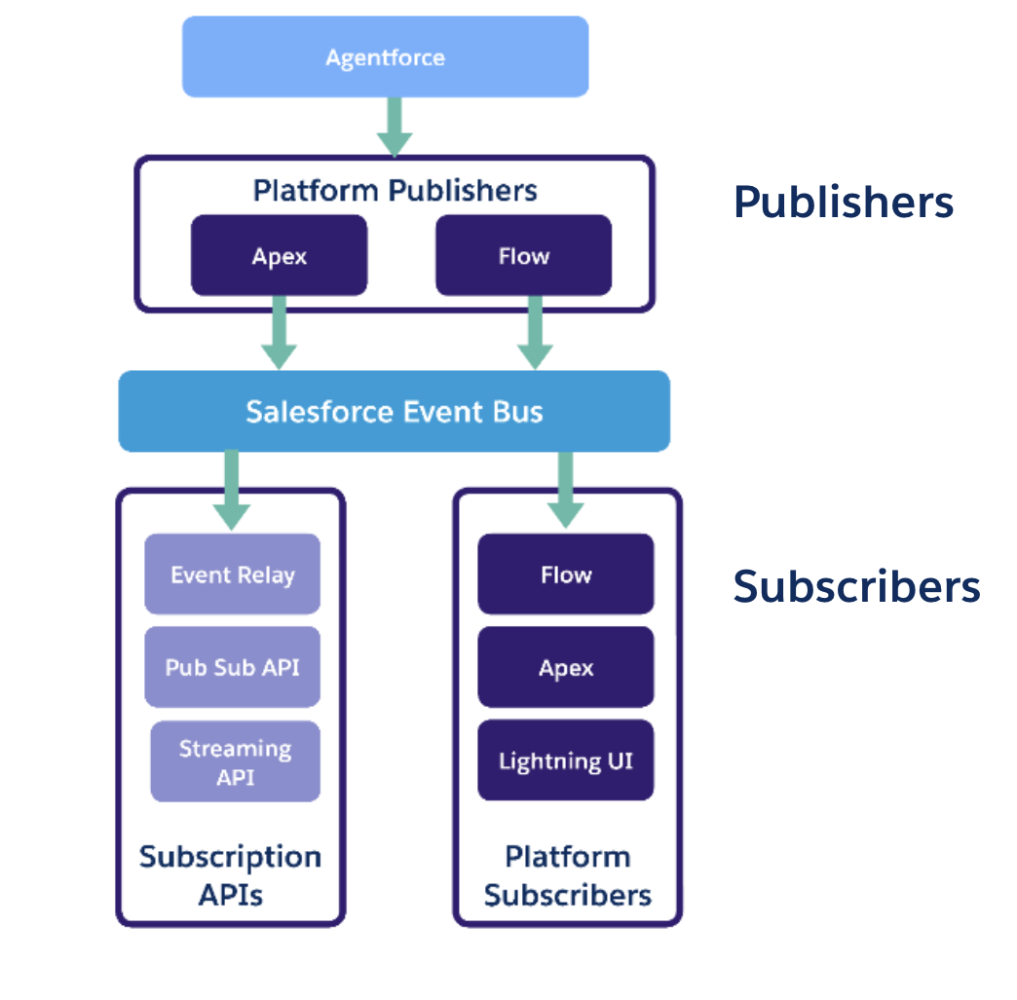
Subscribing to events with agents
On the subscriber side, it’s a similar story. Agents can be invoked by a platform event-triggered flow or Apex. That means Agentforce can react to events that are published by flows and Apex inside your org and the external integrations that are publishing events via APIs like Pub/Sub API.
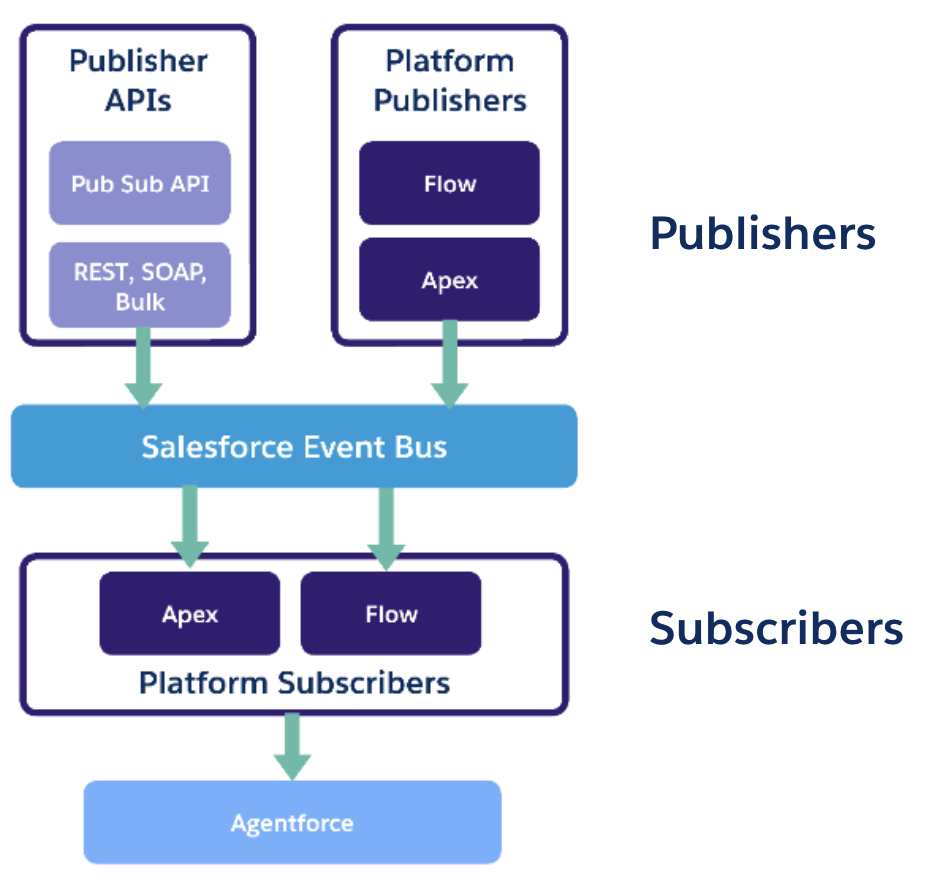
A good way to think about all this is that agents are really a natural extension of the eventing flows and Apex in your org. There’s an agentic layer that can extend the business logic you define via Apex and Flow with the generative and reasoning power of large language models (LLMs).
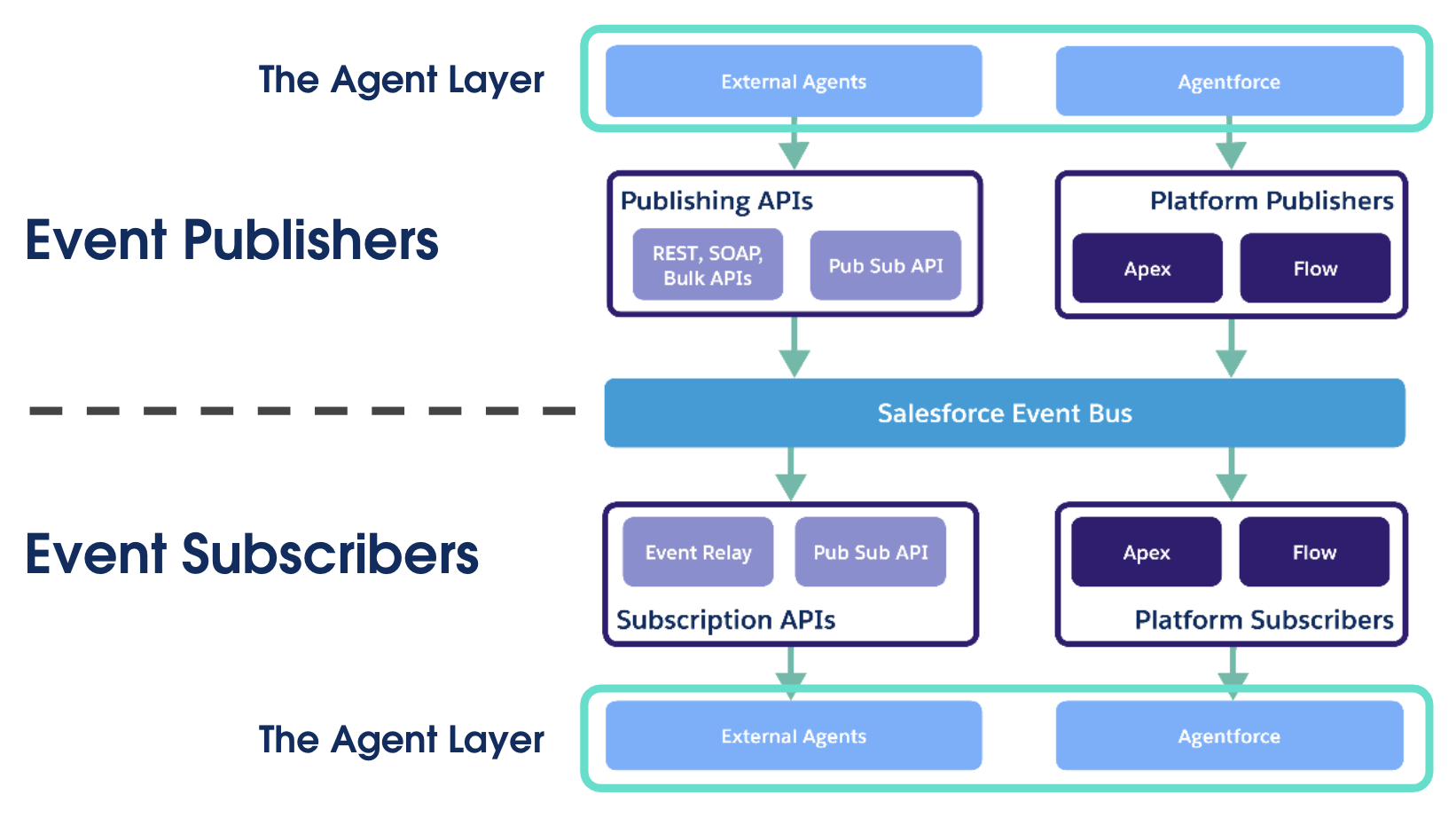
Multi-agent integration with events
Now that we’ve covered how Agentforce works with the Salesforce Event Bus, lets look at how you can integrate Agentforce with other agents via events. Of course, you have other options to integrate Agentforce with other agents. For example, if you have a synchronous use case, where your agent needs to interact with an external system or agent in real time, a great option is to skip events and expose that system with External Services. That said, if you are trying to handle tens or hundreds of thousands of transactions per minute, async event-driven integrations are a better pattern to use.
Let’s take a look at how you might build a multi-agent integration with Agentforce, Amazon Bedrock Agents, and Platform Events. Event Relay is a great option for event-driven integration with AWS. Customers use Event Relay as a no-code way to deliver events from the Salesforce Event Bus to Amazon EventBridge. EventBridge can then direct those events to AWS services like Lambda, S3, and Bedrock Agents. After Bedrock agents react to the events coming from Salesforce, they can drive custom apps in AWS or bring data back to update Salesforce.
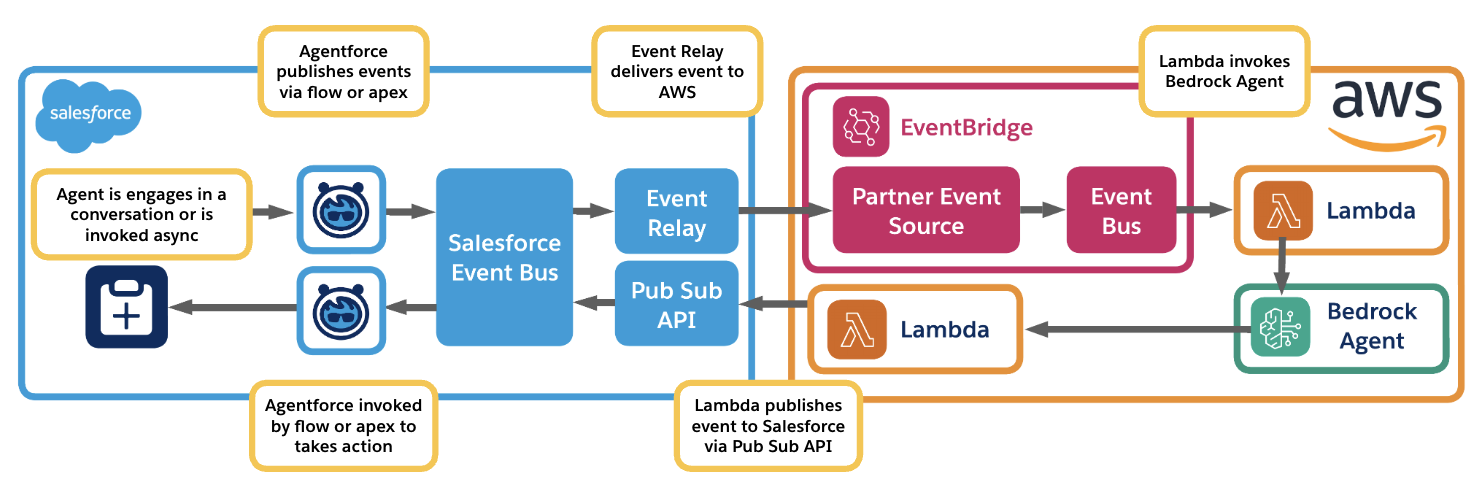
Bring your agents on the bus
Exposing your event-driven flows and Apex to agents is a great way to bring the power of Agentforce to your existing integration and automation. The scale, reliability, and extensibility of the Salesforce Event Bus makes building async, event-driven agents a powerful pattern. Learn more about creating custom agent actions that publish and subscribe in our Help docs and see how you can get more out of your events.
Resources
- Event Relay Help documentation
- Pub/Sub API Developer Guide
- Salesforce Architects Decision Guide: Event Driven Architecture
- Publishing events with agents
- Subscribing to events with agents via Flow
- Subscribing to events with agents via Apex
- TDX ’25 talk: Integrate AWS and Agentforce with Platform Events
About the author
Tyson Read is a Director of Product Management at Salesforce where he works on the Salesforce Event Bus.