How did you first get started with and learn Salesforce? At the risk of dating myself, I started my Salesforce learning adventure a little over 6 years ago by signing up for a Developer Edition (which I still use to this day!) and going through the Force.com Fundamentals book. Many of you may have chosen to learn Salesforce with one of our popular workbooks like the Force.com Workbook. Or maybe you attended a Dreamforce session. However you started, at some point in your Force.com journey you probably asked yourself, “What should I learn next?” As the breadth and depth of the platform has expanded over the years, it can sometimes be challenging for Force.com newbies (and even veterans) to navigate all the nooks and crannies of the platform. Enter (as of Dreamforce ’14) – Trailhead – a great new(ish) tool to learn and challenge yourself on the Salesforce1 Platform.
What is Trailhead?
 If you haven’t heard about or tried Trailhead yet, drop everything and go check it out now. Even a cursory perusal of the site should hopefully make its intent and focus clear. Trailhead breaks down the Salesforce1 Platform into bite-sized, digestible pieces (aka ‘modules‘) and presents developers and admins with a guided learning path (aka ‘trails‘) for consuming those pieces. Which particular trail(s) you decide to hike on depends on your background (e.g. developer or administrator) and goals (e.g. ‘I want to develop apps without writing any code’). But chances are, whatever you’re looking for, we have a trail for you. And it’s all self-paced. Once you log into Trailhead, you can track your progress and pick up where you left off. So you can go on a Trailhead binge (à la watching the entire Breaking Bad series over a weekend), or go through the content at a more leisurely pace – whatever works for your schedule. Trailhead is also a great resource for anyone studying to take a Salesforce Certification exam.
If you haven’t heard about or tried Trailhead yet, drop everything and go check it out now. Even a cursory perusal of the site should hopefully make its intent and focus clear. Trailhead breaks down the Salesforce1 Platform into bite-sized, digestible pieces (aka ‘modules‘) and presents developers and admins with a guided learning path (aka ‘trails‘) for consuming those pieces. Which particular trail(s) you decide to hike on depends on your background (e.g. developer or administrator) and goals (e.g. ‘I want to develop apps without writing any code’). But chances are, whatever you’re looking for, we have a trail for you. And it’s all self-paced. Once you log into Trailhead, you can track your progress and pick up where you left off. So you can go on a Trailhead binge (à la watching the entire Breaking Bad series over a weekend), or go through the content at a more leisurely pace – whatever works for your schedule. Trailhead is also a great resource for anyone studying to take a Salesforce Certification exam.
In addition to the guided learning trails, Trailhead has another feature that truly sets it apart from anything else out there (and we have Josh Birk to thank for that). After every unit, you’re presented with a challenge that you have to complete in a Developer Edition (DE). Once you complete the challenge in your DE, you’re presented with “a magical green button”. Press it and presto, you’ll either see a success pop-up or an error message with instantaneous and specific feedback for what you just did. Kinda like having your own Force.com personal trainer (without all the yelling)! And best of all, you earn points and badges as you complete the challenges (gamification, ftw!). You can even show off your points and badges to the world via your Salesforce Developers profile.

We’ve been blown away by the community response to our beta so far, but we’re just getting started. We’re committed to making Trailhead even bigger and better.
What have you done for me lately?
If you’re among the legion of developers and admins who’ve already drunk the Trailhead Kool-Aid, then you already know everything from above. So what do I have for you? Glad that you asked! This week we released a great set of new content and functionality.
New content
We released 2 new modules this week – Change Management and Data Security.
Change Management
Change Management addresses one of the most important (and often overlooked) aspects of developing on the Force.com platform – how to manage and deploy changes in your organization. This module is targeted at admins (as part of the Into to Visual App Development trail) and focuses on point-and-click tools for managing deployments (like change sets). Stay tuned for another module on this topic that will be targeted at developers and will cover other tools like the Eclipse IDE, Ant migration tool, etc.
Data Security

The Data Security module covers one of the more complicated topics on the platform – “who sees what”. It covers all the various levers (profiles, permissions sets, sharing rules, etc.) that control what data a particular user or set of users can view, edit or create. It’s a “need-to-know” topic for anyone working on the Force.com platform.
New challenges
When we first released Trailhead at Dreamforce ’14, some of the modules were “gimmes” – i.e. you could simply click “Mark as Read” and move on. Lets call a spade a spade. That’s lame. We’ve replaced all the “Mark as Read” units in the Apex Testing and Visualforce Basics modules so you can test your knowledge with hands-on code challenges. Best of all, if you had previously gone through Trailhead and marked these modules as read, you can retake the challenges and earn an extra 400 points in the process.

New quizzes
In certain cases, there’s no way for us to test your knowledge via a hands-on challenge. Instead of ‘Mark as Read’ gimmes, we’ve developed multiple-choice quizzes for those cases. To keep things a little interesting (and to make sure that you’re paying attention!), we award points on a descending scale based on how many tries it takes you to get all the right answers (100 point on the first try, 75 on the next and so on). Make sure you read the questions carefully before hitting that “Check Challenge” button!
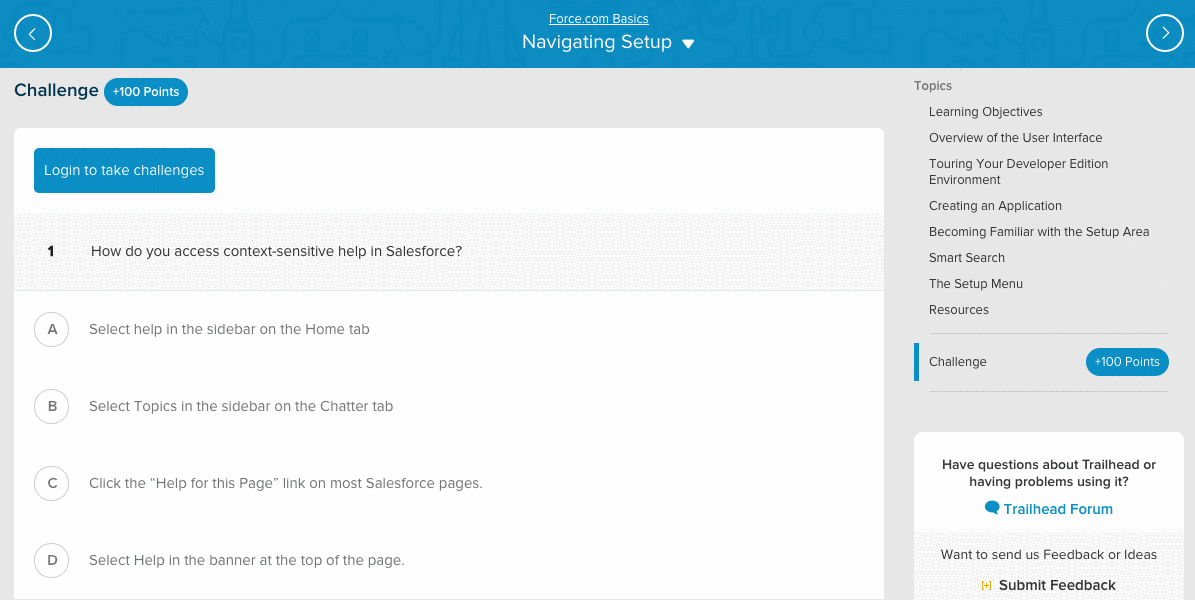
What’s next?
So that’s what we just released. What’s on tap for the future you ask?
More (much more) content
The three trails that you currently see in Trailhead are just the start. Our top priority is to complete those three trails by releasing all the “Coming Soon” modules. Expect to see many more modules in the upcoming weeks and months. We’re also working on new trails for things like Lightning, Mobile SDK, Identity and more. We’re also doubling down on new Trailhead content for our #awesomeadmin community. Have suggestions for content? Share ideas here.
Projects
Would you like to work through a tutorial (like one of our awesome DIY workshops from last year’s Dreamforce) and build an app from scratch on Trailhead? I thought you might. That’s an upcoming feature we’re calling “Projects” and we’re hard at work adding support for them in Trailhead. ‘Nuff said.
[REDACTED]
There’s a whole set of goodies on the roadmap to make Trailhead more awesome. Unfortunately the Safe Harbor police just got wind of this blog post, so I’ll have to leave you in suspense for now. Rest assured though, you’re going to like it!
You tell us
The best ideas for everything we do always come from our awesome community. Trailhead is no different. Help us make Trailhead better by sending us your ideas and feedback. Just click on the ‘Submit Feedback’ link.

Hopefully this post has gotten you excited about trying Trailhead for yourself. Go earn those points and badges! Please also help us spread the word and make Trailhead a verb. So the next time someone asks you, “What is the best way to learn Salesforce?”, you’ll have the best answer, “Trailhead it”.
Happy trails!
