Salesforce powers the financial services industry with the Financial Services Cloud. ISVs have a great opportunity to partner with Salesforce and deliver personalized advice across any channel or device. This is the first of a three-part blog series that walks development partners through the nuances of building a sample app to extend Financial Services Cloud.
What is Financial Services Cloud?
Financial Services Cloud was designed for high-touch client relationship management. It’s built as a managed package (and an unmanaged extension package) solution administered by a dedicated Salesforce product team. Key highlights of the product include a 360-degree view of client profiles, engagement with client households, goals-based cross-selling, team selling, real-time analytics, and more. For more details, visit the Financial Services Cloud site.
Overview of the three-part series
- Getting Started with Financial Services Cloud
- This blog post covers business and technical highlights of Salesforce’s first industry cloud. It includes information on how to get started with your development on Financial Services Cloud and how to get your developer org for deploying the managed package. It provides configuration information and the objectives for the hands-on project that we build.
- Getting Hands-on—Building on Financial Services Cloud
- In this second blog post, we provide an architectural overview of the project, describe the project use cases, and explore the development frameworks that we used. We then get hands-on and build components for the first use case. It covers development best practices that you can use as you build your own applications.
- Tying It All Together and Next Steps
- This covers the second project use case, reviews our choice of design patterns, explains the debugging framework, and discusses how to make your app secure so it can pass the Security Review. We also provide a sneak peek into the next steps and enhancements we’re working on for the project.
Getting started with Financial Services Cloud
Why is this a good time to build on Financial Services Cloud?
Financial Services Cloud is taking off. Since the release of Financial Services Cloud in 2016, we’ve seen incredible momentum as hundreds of RIAs, life insurance firms, banks, and some of the world’s largest wirehouses adopt and deploy Financial Services Cloud to their customers.
Salesforce is actively seeking more key development partners to meet demand, including front- , mid- and back-office solutions. As a partner, you’re the domain expert in some of these areas—so bring your expertise to the platform, build an awesome ISV app on a world-class platform, and get automatic access to the Salesforce customer base, marketing machine, and continuous innovation. Some partners that have built apps for Financial Services Cloud include the Athene Group, ASI, Quovo, Envestnet, Yodlee, and others.
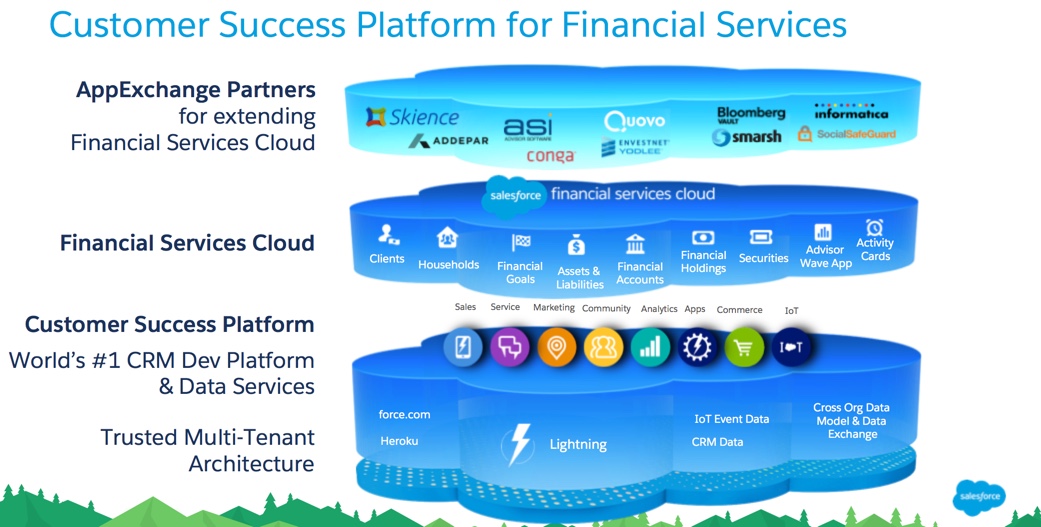
How do partners get access to Financial Services Cloud ?
ISV partners should reach out to their partner account manager to get access to Financial Services Cloud. Interested partners should also join the Financial Services Cloud Partner Community Chatter group (Partner Community Login required), which has a wealth of information on this topic.
Configure your org
Once you have access to an org with Financial Services Cloud installed, make sure that you closely follow the instructions in the the following guides:
- Use the Quick Start Guide to determine how your org is set up. This includes setting up the appropriate profiles, your custom domain, and Wave for Financial Services Cloud.
- Use the Administrator Guide to get detailed information on the data model design and rationales, navigational elements, design considerations when planning your implementation, details on customizing your implementation, information on loading data into objects, and availability and limitations of the product.
- If you’re migrating from a previous instance of Financial Services Cloud, follow the directions specified in the upgrade guide.
Financial Services Cloud highlights
Financial Services Cloud is built as a managed package atop Salesforce Sales Cloud. The package includes ISO-compliant financial services data model and the Lightning Experience.
Data model: Here is a high-level overview of the data model

Financial Services Cloud represents an individual client using a combination of the standard Account and Contact objects, coupled in a unified object view of an individual person. These objects have been extended with custom fields, record types, and more. When you create an individual client, Salesforce creates both an account record and a contact record that are related by the custom field, Individual ID. This custom field on both Account and Contact lets you reference the individual with a single ID.
The package also has some Custom Objects as listed in the diagram (Financial Accounts, Assets & Liabilities, Financial Account Roles, Financial Holdings, Securities, Financial Goals, and so on). For more details, refer to the Administrator Guide.
User interface: The custom UI designed for Financial Services Cloud is designed using Lightning Experience. It is a “Lightning only” app, so any custom UI that you build has to be Lightning compatible as well. This UI can be built using standard or custom Lightning components. Refer to this link for more details on the Lightning Component Framework.
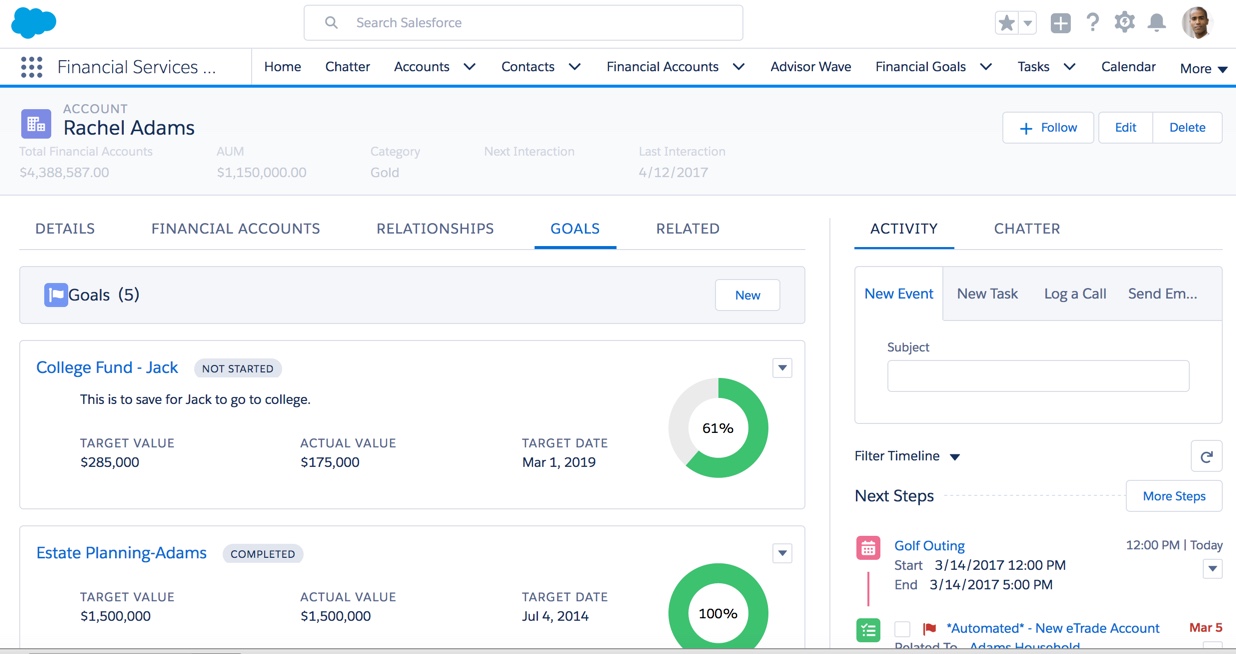
This example shows Rachel Adams as a client. The top ribbon shows the total assets under management, category, net worth of her financial accounts, and the last interaction that the advisor had with her. The bottom cards show various related information in Details, Financial Accounts, Relationships, and Goals tab.
Refer to this Interactive Guided tour, which provides further insight into the functionalities of Financial Services Cloud.
What’s next in this blog series
In the next part of this blog series, we get hands-on with Financial Services Cloud and start building an app to extend the base Financial Services Cloud package. The key objectives of the project are:
- Create Lightning Components to extend base Financial Services Cloud UI.
- Build a sample Integration with a third-party Financial Services Open API provided by DriveWealth.
- Adhere to design patterns to write scalable, reusable, and extensible code.
- Provide examples of writing secure code that can help you accelerate getting through the Salesforce security review process.
Conclusion
In this article, you learned how to get started with your development on Financial Services Cloud, how to get your developer org for deploying the managed package, and information on configuration.