Shop the Future
You can retrieve promotions that are active at a particular time. Implement this use case in your storefront by following the steps below:
Follow the instructions in Set and Retrieve Shopper Context.
To retrieve promotions that are active within a particular time window, set an effective date as a context parameter.
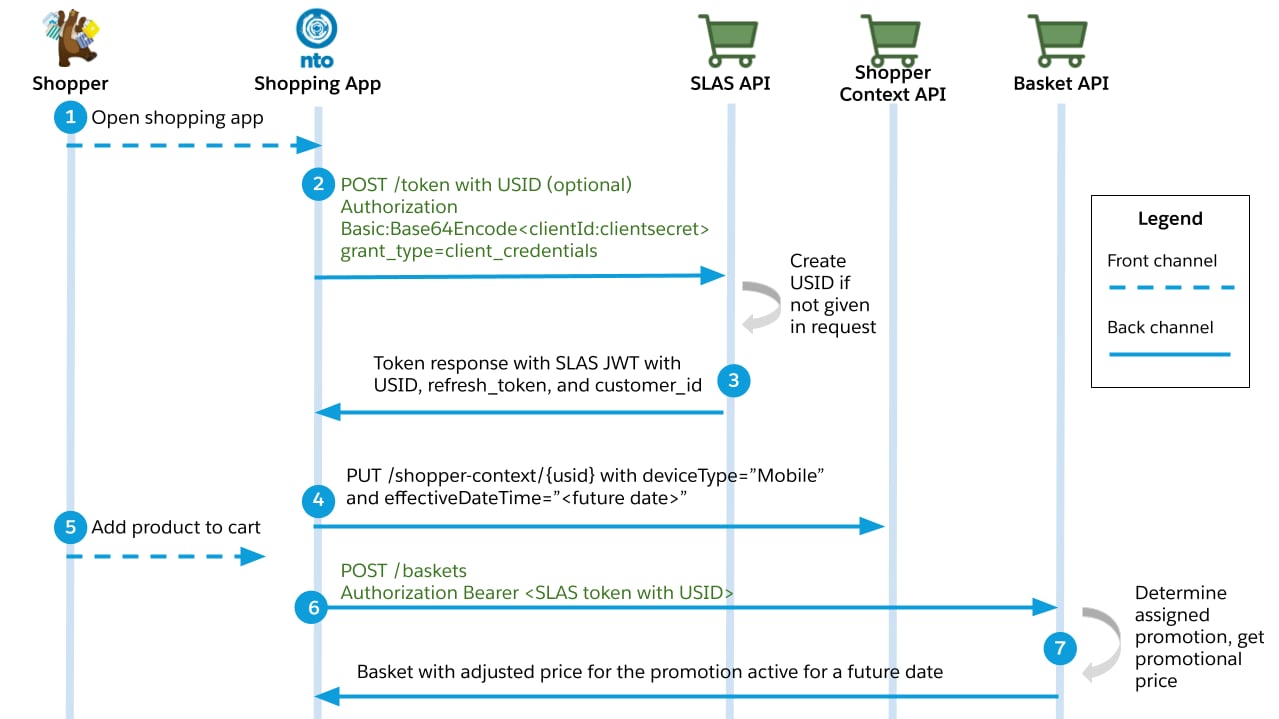
If the effect date time isn’t provided, the current dateTime is assumed.
Shopper Context | B2C Commerce API | Salesforce Developers
Shopper Login (SLAS) | B2C Commerce API | Salesforce Developers