Shopper Context
SCAPI provides the following capabilities for personalizing headless storefront shopper experiences:
- Shopper Context API
- Hooks/Script API
This topic describes how to work with the Shopper Context API.
The Shopper Context API provides the following benefits versus using hooks and Script API:
- You don't need to write hooks or deploy a cartridge.
- You don't need to understand the qualification rules and corresponding Script API.
- You can set qualifiers, including
effectiveDateandcouponCodes, that aren't available in the Script API. - You can set context one time and have it respected across all SCAPI calls, with state maintained for several days.
The following table provides shopper personalization example use cases:
| Example Use Case | Preferred Personalization Method | Qualifier Used | Cache Support |
|---|---|---|---|
| Shop the Store | Shop the Future Shopper Context "store" | "effectiveDateTime" | No |
| All Salesforce employees get employee pricing. | Native SCAPI | Dynamic Customer Group – Email endswith @salesforce.com | Yes |
Use the Shopper Context API to personalize shopping experiences:
- Send promotions on store selection
- Track contextual information about a shopper, such as location, device type
- Give special pricing to shoppers who use a source code
- Preview your storefront as it would look like in the future
Access tokens whose scope includes the Shopper Context API are powerful: they can activate specific promotions and be used to see how a storefront would appear in the future. Don't share them with untrusted clients like web browsers or client apps.
It is highly recommended to use Shopper Context calls with a private client and to only make setting Shopper Context calls through a secure backend channel. Users of Shopper Context , should avoid making direct calls through a browser or similar clients where the data can be viewed , to avoid potential misuse.
As part of this, when creating a new public client in SLAS for a tenant, if adding Shopper Context scope is attempted, a warning message is displayed to ensure the user is aware of the pitfalls of doing so.
Let’s look at a shopper’s personalized journey while browsing for jackets in the Northern Trail Outfitters shopping app:
- She visits the shopping app and starts as a guest shopper
- She’s from Seattle and notices that signing up to receive email promotions gets 15% off her purchase.
- After signing up, she logs into the shopping app. The two contexts reveal that:
- She’s browsing from the city of Seattle.
- She’s logged into the shopping app.
- She takes advantage of the 15% off and makes a purchase!
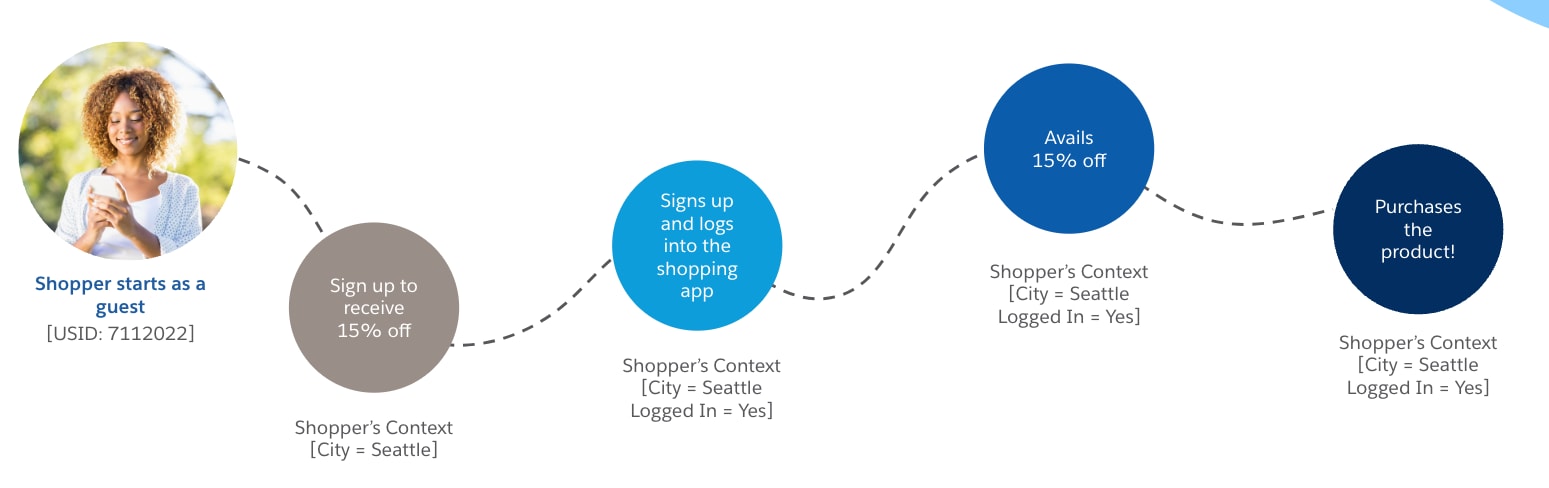
To set and retrieve shopper context with the Shopper Context API:
- Enable Shopper Context in Business Manager:
- Log in to Business Manager.
- Go to Merchant Tools | site | Site Preferences | Hybrid Auth Settings.
- Enable Shopper Context.
- Add the
sfcc.shopper-context.rwto a SLAS API Client. - Request a SLAS access token.
- Call the PUT Shopper Context API (in the scope of USID returned with the SLAS access token). Provide the shopper's USID and context you would like to set, using createShopperContext or updateShopperContext endpoints:
- After the shopper context is set, make a call to retrieve shopper context information, for example:
GET products.
- After the shopper is logged out, the shopper’s context is deleted.
- For PRD instances, context is stored for one day for guest shoppers and seven days for registered shoppers. For other instances, a context is stored for one day for both guest and registered shoppers. As a best practice, extend the context periodically by creating a new one.
- The number of contexts that can be stored per instance is limited. By default, the PRD instances can store one million contexts. Other instances can store five thousand. If the limit is reached, subsequent requests to create a context return an HTTP 400 response. For quota limits best practices, see Update Shopper Context.
| B2C Instance Type | Guest Shopper TTL | Registered Shopper TTL | Context Quota limit |
|---|---|---|---|
| PRD | 1 day | 7 days | 5,000,000 |
| Non-PRD | 1 day | 1 day | 5,000 |
- The Shopper Context API doesn't support custom fields and objects.
- Shopper Context is only compatible with OCAPI that use a
ShopperToken(or SLAS). OCAPI can work with other authentication schemes, but Shopper Context is only supported with theShopperTokenauthentication scheme.