Store-Specific Price Books and Promotions
This guide covers how to activate store-specific price books and promotions when the shopper sets their local store.
- Follow the instructions in Set and Retrieve Shopper Context.
- Set the qualifier as key and value pair. Use the same qualifier name as in the assignment.
customQualifiers: Set when you want to trigger pricing and promotion experiences using a dynamic session-based customer group.assignmentQualifiers: Set when using the assignment framework. Can be used to trigger pricing and promotion experiences on pages such as Products, Product Search, Basket, and Shipping method.
Create the assignments using the import and export feature of Business Manager.
Log in to the Business Manager and go to Merchant Tools > Online Marketing > Import & Export.
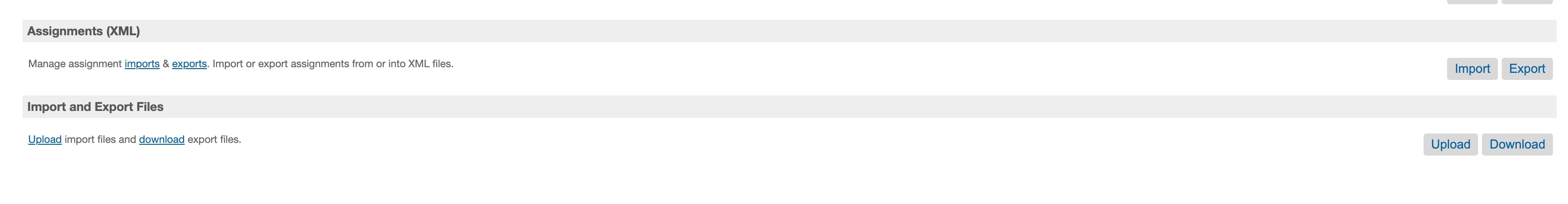
Use the following sample assignment.xml file to import the assignment into B2C Commerce.
Shopper Context | B2C Commerce API | Salesforce Developers
Shopper Login (SLAS) | B2C Commerce API | Salesforce Developers