Einstein Profile Connector
Brands often gather data on their shoppers. For example, brands might offer surveys or quizzes to shoppers to learn their preferences. Brands might also obtain shopper attributes from some-third party data. Using the Profile Connector API, Einstein can take in this data and use it to boost personalized recommendation results.
To send shopper-oriented data to Einstein, brand developers can leverage the Profile Connector API to bulk upload historical data or to capture shopper information in real time. Merchandisers can then use Einstein Configurator to set up shopper profile rules and promote products or categories that match shopper attributes. Einstein can use this data to promote or demote products, recommending products based on an individual shopper’s unique preferences.
The general process to enable and configure the API to use profile data includes:
-
Developers enable access to the Profile Connector API. (Instructions are covered in the next section, Enable Access).
-
Developers work with Merchandisers to evaluate shopper data as it relates to recommendations. Merchandisers can then plan what data to send to Einstein, and how shopper data maps to the product catalog.
-
Developers set up API calls to facilitate uploading profile data. See Send Profile Data.
-
Merchandisers who manage Einstein Configurator set up which products and categories they want Einstein to use when recommending products associated with certain shopper attributes. See Configure Profile Data.
-
Use Einstein Configurator to preview recommendations and plan any A/B testing for recommendation results as needed.
-
Save any changes made to recommenders.
Changes to recommendations can take up to 10 minutes to apply.
This video provides a demo of how to enable the Profile Connector API:
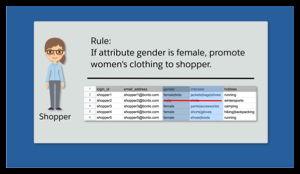
To enable access to any Einstein API endpoints, go to Einstein Configurator, and input your Commerce Cloud Account Manager client ID in the API page. Using Site Administrator access, you can create the necessary client ID on the Account Manager page. For more information, see Add an API Client ID.
When enabled, and as long as the correct client ID is passed, the API functions in all environments, including production, staging, development, and sandbox instances.
Using this API does not require using the Einstein Recommendations API. You can use it with the Einstein Recommendations API, but you can also use this API along with a traditional B2C Commerce storefront implementation.
Each API call must pass the x-cq-client-id header for API key authentication.
Implementing our API on the client side or server side comes with some tradeoffs. To ensure that you keep your client ID secret, we recommend that you implement our API on the server side for increased security. Client-side implementation runs the risk of exposing your client ID to bad actors.
Our service is globally distributed, horizontally scalable, and can automatically scale up and down based on traffic so load testing is unnecessary. We recommend that you avoid any load testing because it affects recommendation results.
Einstein doesn’t provide separate reporting for how your shopper profile data performs. You can view standard recommender performance reporting on the Einstein Dashboard (see this document to learn more about the Einstein Dashboard).