Add the Billing Zip Code as a Custom Field in Industries CPQ Cart
In this task, Felix needs to create a Field Setting so that getCartsItems (called when the cart is loaded) and postCartsItems (called when you click Add to Cart) APIs return the Billing Zip Code field and it displays in Industries CPQ Cart.
-
Go to Setup.
-
In the Quick Find box, type
Custom Settings. -
Click Custom Settings.
-
Click Manage next to Field Settings.
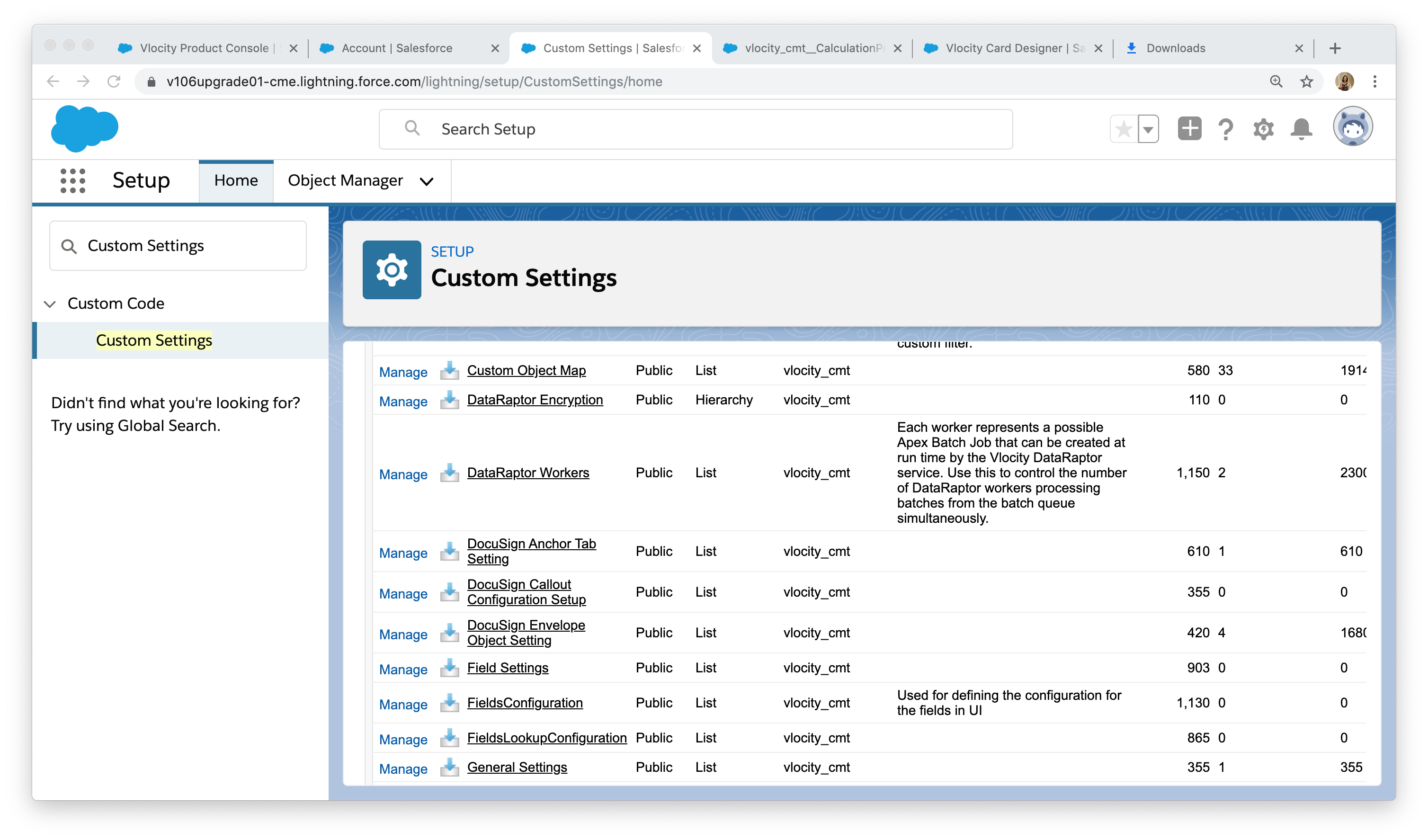
-
Click New.
-
Enter the following for the new Field Setting:
Field Entry Notes Name Billing_Zip_Code__c Feature CPQV2 Links to the CPQ APIs Field Name Billing_Zip_Code__c API name of the field Inclusion (checked) Object Name OrderItem API name of the object Sequence 1 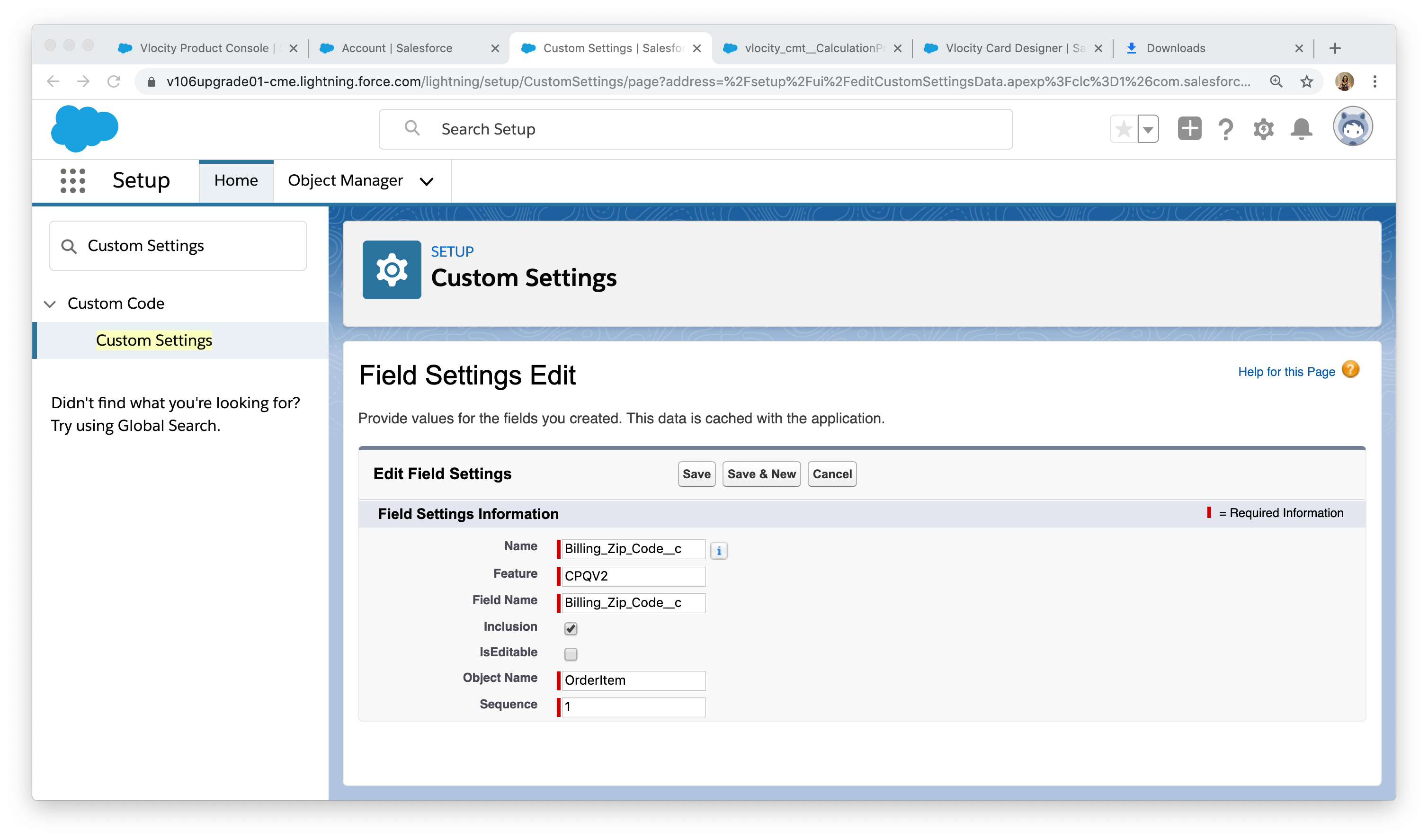
-
Click Save.
-
Close the Setup browser tab.