Create a New Apex Class
In this task, Felix needs to create a new Apex class to inject logic for the new custom field – Billing Zip Code. Without this logic the new custom field will not populate.
-
Navigate to the Setup icon and select Developer Console.
-
From the Developer Console, click File > New > Apex Class.
-
Name the Apex Class
CpqAppHandlerHookImplementationand click OK. -
Click here to download the
CpqAppHandlerHookImplementation.txtfile. -
Paste the code from that file in the Enter Apex Code box. You will have 48 lines of code.
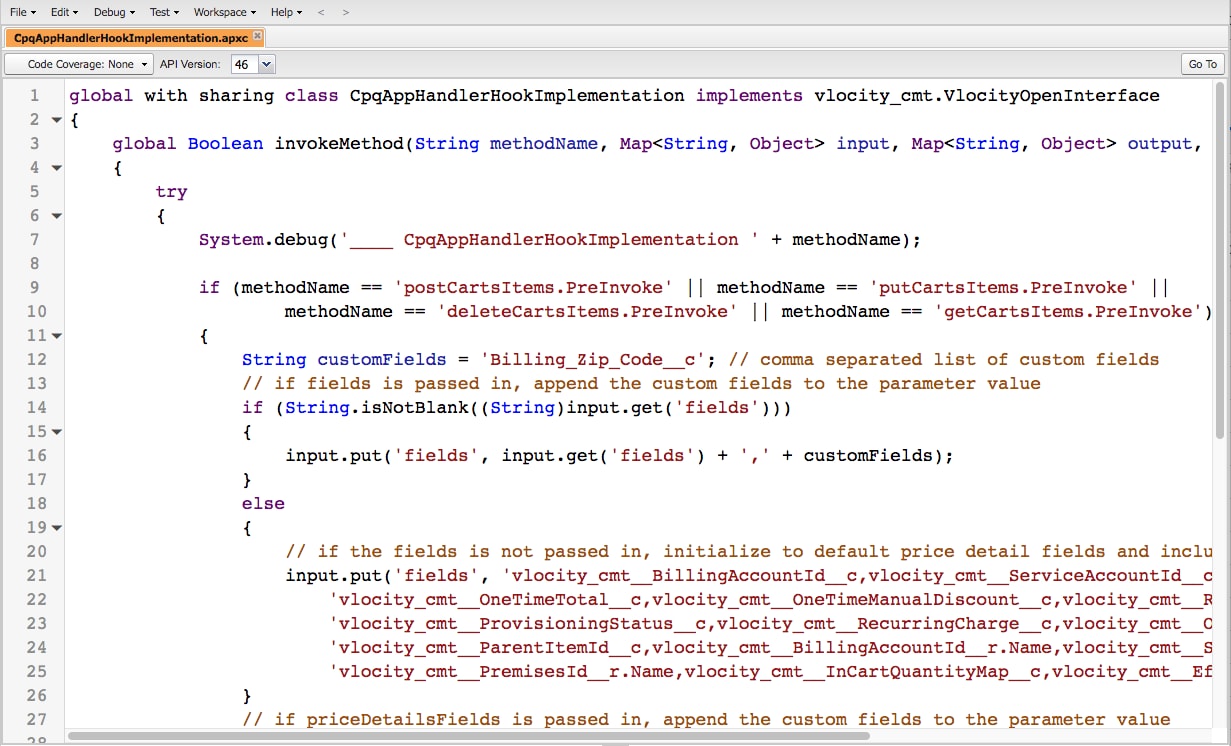
-
Click File > Save.
-
Review line 12. Note the
String customFieldsAPI. -
Close the Developer Console.