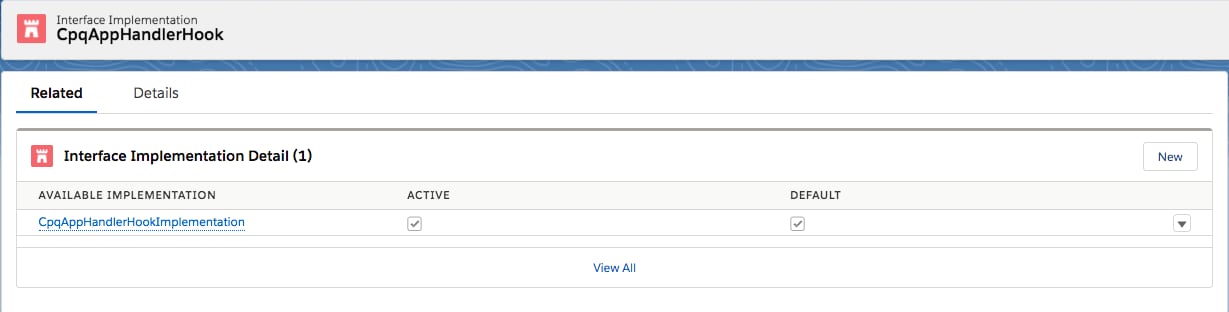Create the CpqAppHandlerHook Implementation
In this task, Felix needs to create the interface implementation hook. The hook interface provides a hook to the implementation method for pre-invoke and post-invoke handling.
-
Navigate to the Interface Implementations tab in the Industries CPQ app.
-
Click New.
-
In the Interface Name field, type
CpqAppHandlerHook.The maximum length for a hook interface name is 36 characters.
-
In the Active Implementation Class field, type
CpqAppHandlerHookImplementation.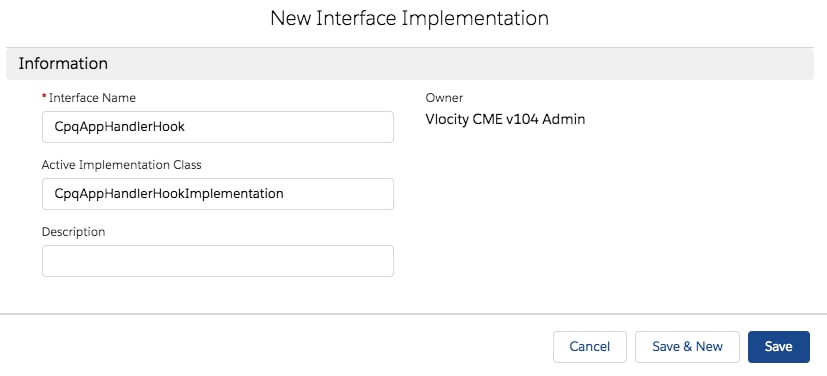
-
Click Save.
-
From the Related tab, click New next to Interface Implementation Detail (0).
-
In the New Interface Implementation Detail window, type
CpqAppHandlerHookImplementationin the Available Implementation field. -
Check the Active and Default box and Save.