Create an Attribute Pricing Matrix for the Billing Zip Code
In this task, Felix needs to create an attribute pricing matrix for all US billing zip codes.
-
Using the Lightning App Launcher in the upper left, click Files.
-
Locate the
BillingZipCodeAttributePricingMatrix v2.csvfile. -
Click the drop-down menu on the BillingZipCodeAttributePricingMatrix v2 line and select Download.
-
Navigate to the Vlocity Calculation Matrices tab. You may need to click the More dropdown menu to expand for additional tabs.
-
Click New.
-
On the New Vlocity Calculation Matrix dialog box, type
BillingZipCodeAttributePricingMatrixfor the Calculation Matrix Name and click Save. -
Click the Related tab, select BillingZipCodeAttributePricingMatrix v1.
-
On the Details tab, under the Table section, click Upload CSV.
-
Click Choose File, select the downloaded
.csvfile, and click Upload. -
Ensure that seven records were uploaded successfully and click Close.
-
Edit the Header Information with the following:
Name Header Type Source Product Name Input Source Product Code Input Characteristic Name Input Characteristic Value Input Billing_Zip_Code__c Input MRC Output NRC Output 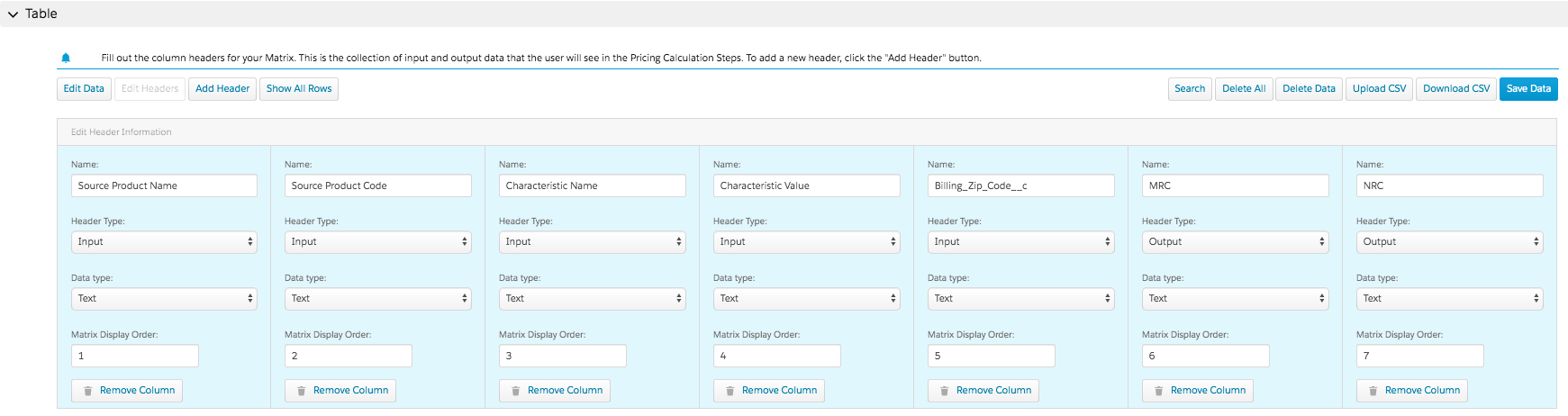
-
Click Save Data.
-
Click the Edit Data button. Review the seven records uploaded from the
.csvfile. -
Click the Edit button in the BillingZipCodeAttributePricingMatrix v1 header.
-
Select yesterday’s date from the calendar icon for the Start Date / Time Date field.
-
Check the Enabled box and Save.
See Create an Attribute Pricing Procedure for the Billing Zip Code.