Create an Attribute Pricing Procedure for the Billing Zip Code
In this task, Felix needs to create an attribute pricing procedure so that product pricing is calculated based on the Billing Zip Code attribute pricing matrix.
-
Navigate to the Vlocity Calculation Procedures tab. You may need to click the More dropdown menu to expand for additional tabs.
-
Click New.
-
On the New Vlocity Calculation Procedure dialog box, select Declarative as the record type and click Next.
-
Type
BillingZipCodeAttributePricingProcedurefor the Calculation Procedure Name and click Save. -
Click the Related tab, select BillingZipCodeAttributePricingProcedure v1.
-
In the Variables and Constants section of the Pricing Calculation, click Add Variable.
-
Enter the following:
Field Entry Name REC_MNTH_STD_PRC Data Type Currency -
Click Add Variable to add the next variable.
Field Entry Name OT_STD_PRC Data Type Currency 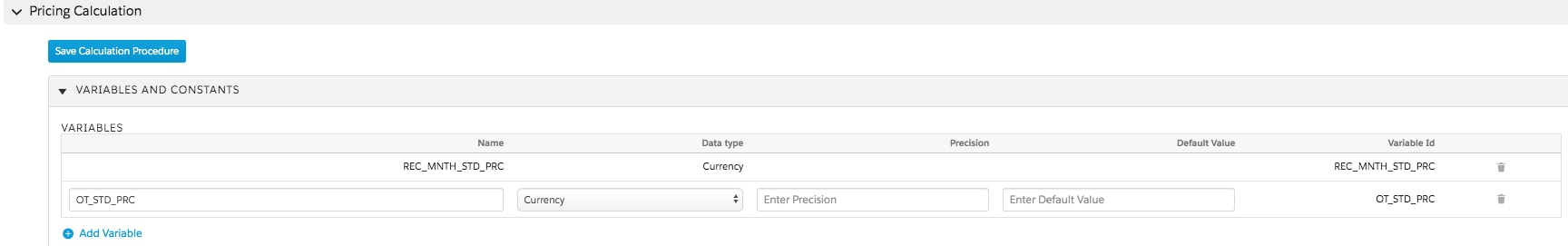
-
Scroll to the Calculation Steps section of the Pricing Calculation.
-
Click Add Step.
-
Select the Matrix Lookup radio button.
-
In the Matrix Name field, type
Billing. -
Select BillingZipCodeAttributePricingMatrix.
-
Check the box Include in Calculation Output.
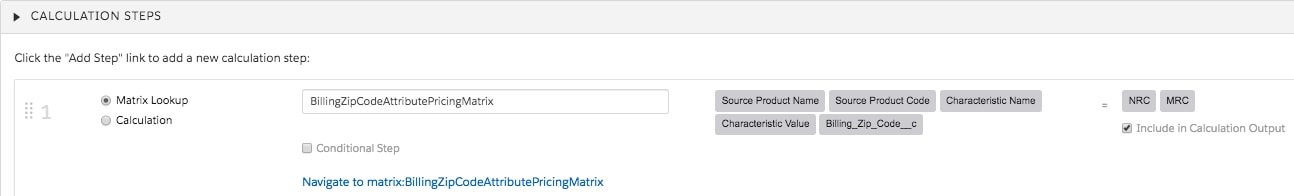
-
Notice the variables added to the Variables and Constants section of the procedure.
-
Click Add Step to add another Calculation Step.
-
Select the Calculation radio button.
-
Type
MRCin the first box and select MRC (BillingZipCodeAttributePricingMatrix). -
Type
RECin the second box and select REC_MNTH_STD_PRC. -
Check the box Include in Calculation Output.
-
Click Add Step to add another calculation step.
-
Select the Calculation radio button.
-
Type
NRCin the first box and select NRC (BillingZipCodeAttributePricingMatrix). -
Type
OTin the second box and select OT_STD_PRC. -
Check the box Include in Calculation Output.
-
Click Save Calculation Procedure.
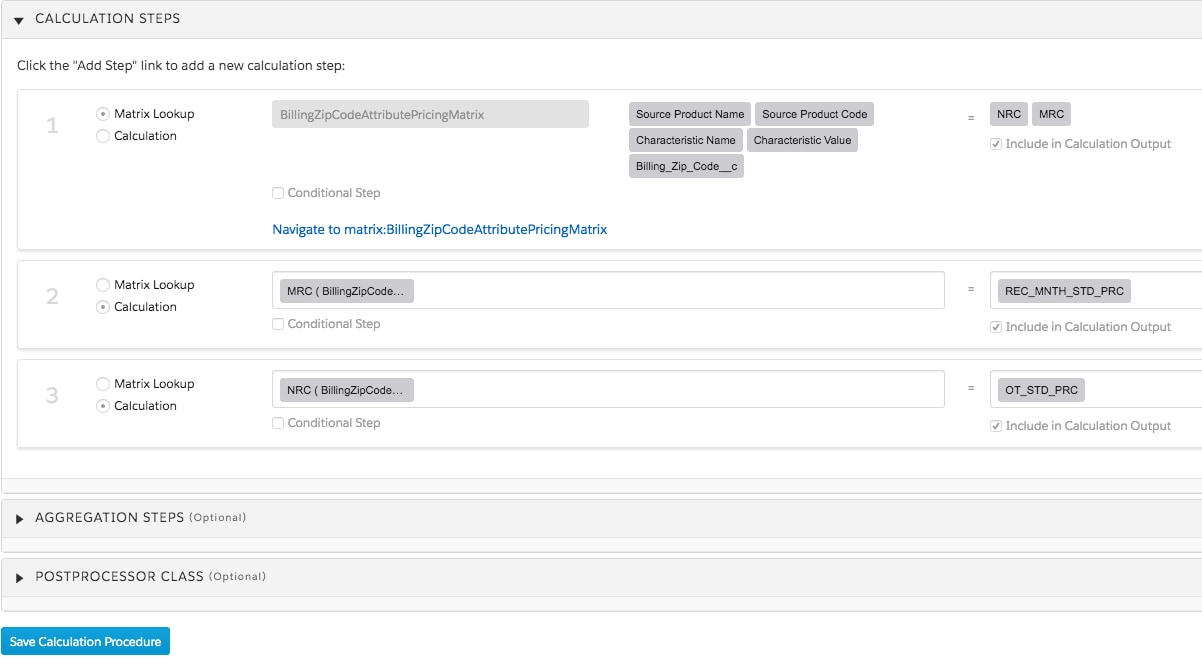
-
Click OK to the message that the save was successful.
-
Scroll to the top of the page and click the Edit button in the header.
-
Check the Enabled box and Save.
See Create a Custom Pricing Plan Step for the Billing Zip Code.