Review the Billing Zip Code Custom Field
In your training org we have created a custom field, Billing Zip Code, on the Order Product. The Billing Zip Code field will be used throughout this example, so we need to be familiar with its setup.
-
Go to Setup and click Object Manager.
-
In the Quick Find box, type Order Product.
-
Under Label, click Order Product.
-
Click Field & Relationships from the navigation pane on the left.
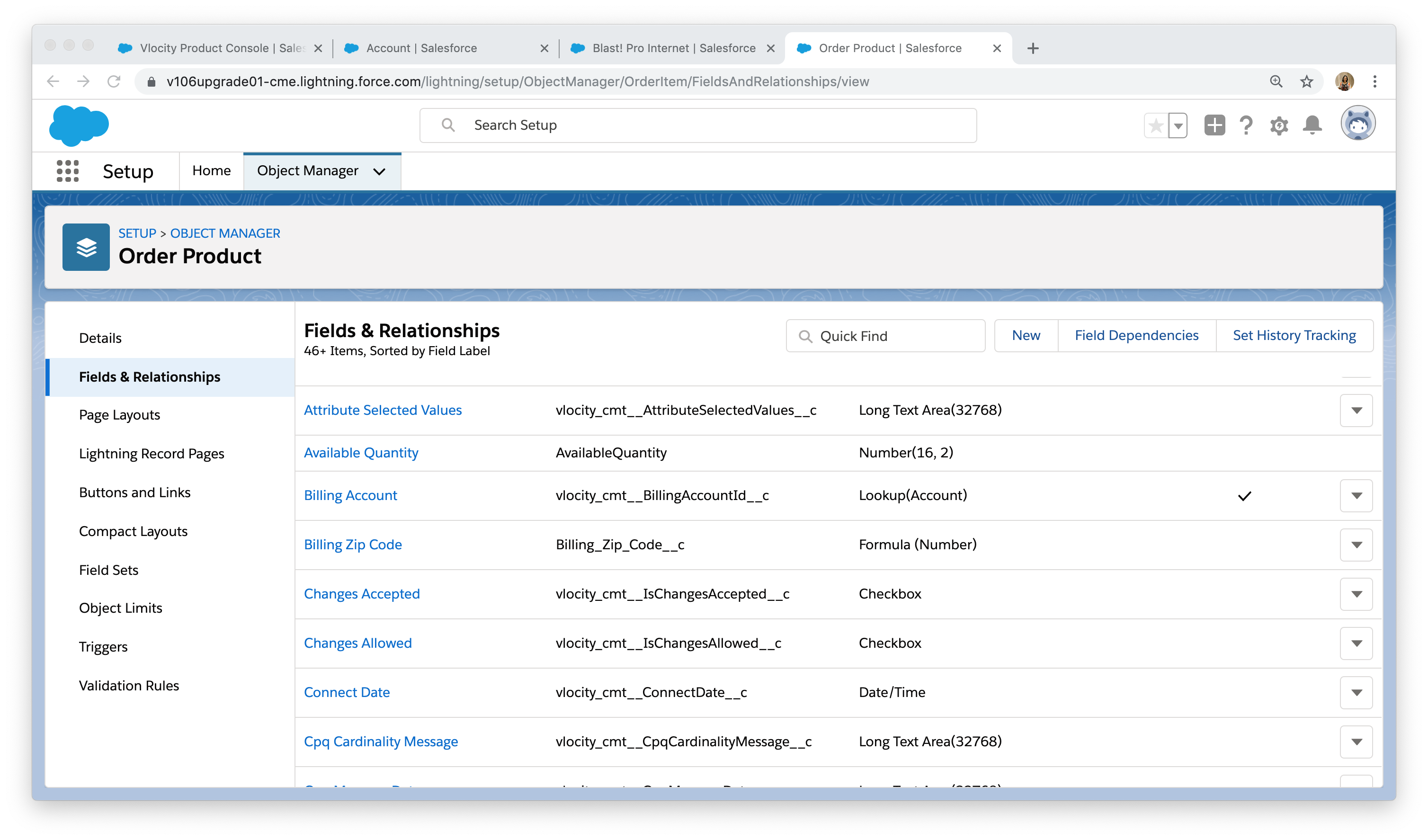
-
Click Billing Zip Code.
-
Make a notation of the API name.
-
Make a notation of the formula.
-
Close the Setup browser tab.
See Create an Attribute Pricing Matrix for the Billing Zip Code.