Edit a CMS Connection
You can edit a CMS connection that’s already been set up in your Experience Builder site. For example, change the language mapping, or add CSS and JavaScript files.
-
Open Experience Workspaces.
-
Click Content Management | CMS Connect.
-
Click
 next to the connection you want to edit. Choose Edit.
next to the connection you want to edit. Choose Edit.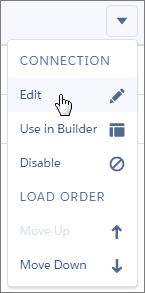
-
Make changes as needed. See Create a CMS Connection for details.
-
Save your work.