Using Key-Value Stores for Secure Data Storage
Beginning in Mobile SDK 8.2, encrypted key-value stores offer an alternative to SmartStore for secure data storage on mobile devices. Key-value stores aren’t a replacement for SmartStore. They're designed for simpler storage scenarios that don't demand the full power of a relational database. An example is a response cache that requires your app to fetch data quickly from an opaque pool of values, unaware of data relationships or structure.
Key-value stores use AES-256 encryption and are stored on the device file system, each in its own directory. For each store, you provide a name that becomes the file name prefix. Store names can contain only letters, digits, and underscores, and can’t exceed 96 characters. An app can create as many stores as the device’s free space allows. Like SmartStore instances, key-value stores can be either user-based or global, depending on your use case.
Key-value stores are data-type agnostic and can contain different shapes and formats. For example, one value can be a JavaScript file, while the next is HTML, and the next a PNG image. A store doesn’t recognize or require relationships between its values.
To store binary data securely, the key-value store API provides special methods. Use these methods instead of legacy techniques such as creating a JSON envelope in SmartStore, or creating a file using the Mobile SDK file encryption APIs.
For larger data sets on Android, you can buffer data and stream the values into the key-value store. For example, you can build a REST response cache and then import it by passing restResponse.asInputStream() to the saveStream() method. The key-value store reads buffers in a loop from the data source and writes them to the store file. Similar streaming isn’t supported on Mobile SDK for iOS.
Consider using a key-value store when:
- A simple look-up by key serves your data set well.
- Your values aren’t stored as JSON or otherwise structured for atomic access.
- You're storing a large data set.
- You're storing binary data.
- You're developing a native app. In Mobile SDK 8.2, this feature isn’t available for hybrid or React Native apps.
SmartStore remains a better choice if:
- Your app demands more complex querying power—for example, query predicates that filter on multiple fields, or relational queries such as joins.
- Your app must be able to retrieve parts of the data. You can’t extract smaller parts of a value as you can with a SmartStore query such as
select {soup:some_indexfield} from {soup}. - Values are at least semi-structured. For example, your data set is JSON, but the shapes of individual values vary.
- You're developing a hybrid or React Native app.
Mobile SDK 8.2, 8.3, and 9.0 use version 1 of the key-value store. Mobile SDK 9.1 introduces version 2. These versions implement the same basic functionality, but version 2 adds a public accessor that returns a list of all keys in a given store. Invoking this accessor on version 1 stores returns nil on iOS and throws an exception on Android.
Mobile SDK 9.1 supports both store versions but creates only version 2 stores. Because Mobile SDK knows only a one-way hash of your keys but not the keys themselves, automatic migrations aren’t possible. To convert version 1 stores to version 2:
- Create a store in Mobile SDK 9.1.
- Use an iterative process to recreate your key-value pairs in the new store.
Key-value store factory methods let you create, list, and remove stores. On iOS, these methods are part of the KeyValueEncryptedFileStore class. On Android, import these methods from SmartStoreSDKManager:
- Android only:
import com.salesforce.androidsdk.smartstore.app.SmartStoreSDKManager
Store management methods for iOS and Android are in their respective KeyValueEncryptedFileStore classes. Use these methods to save, access, and remove values, or to count or remove key-value pairs.
- iOS (Swift):
KeyValueEncryptedFileStore.swift(included inSalesforceSDKCore) - Android:
KeyValueEncryptedFileStore.java(com.salesforce.androidsdk.smartstore.storepackage)
KeyValueEncryptedFileStore is a native Swift API. To access it in Objective-C, add the following line to your imports:
-
Construct an instance of
KeyValueEncryptedFileStore.- iOS
This constructor creates a store for the current user.
- Android
-
Add static key-value pairs.
- iOS (Swift)
- Android (Java)
Or add values as input streams.
- iOS (Swift)
Not supported
- Android (Java)
For managing binary data in a key-value store, Mobile SDK 10.0 introduces new iOS methods and reuses existing Android methods. Use these methods instead of the Mobile SDK file encryption APIs or a JSON envelope in SmartStore.
- Example
- Example
These methods return all keys in the given store.
- iOS (Swift)
- Android (Java)
These APIs let you determine a store’s version at runtime.
- iOS (Swift)
- Android (Java)
To view a list of keys and values, select Inspect Key-Value Store in the Dev Support menu. This tool lets you search a store for all or part of a key name, returning all matching values.
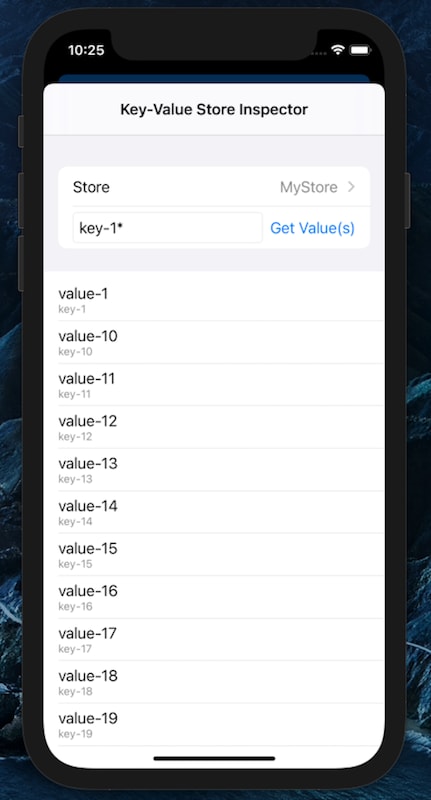
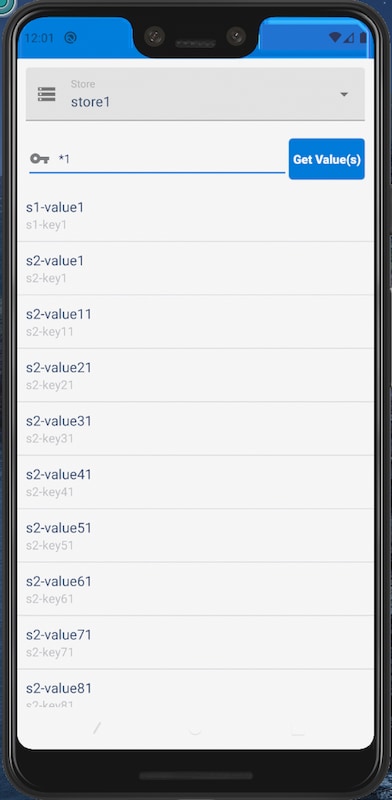
Here’s an iOS Swift example:
See Also