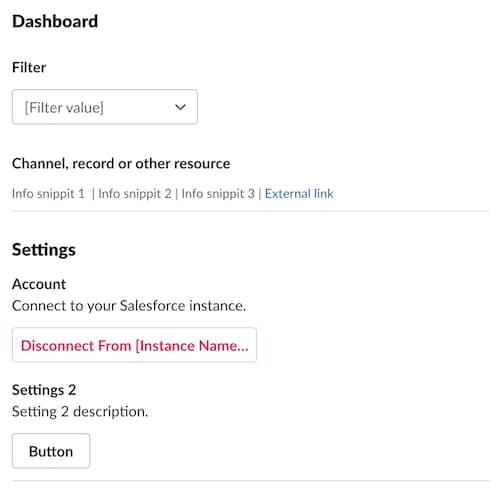Onboarding with App Home
App Home is a private space in Slack that's shared by an app and a user. It's useful for onboarding users, such as showcasing the app's key features and including information and links to popular items.
Get users acquainted with your app with these onboarding block ideas. Use the Home tab to describe what the app helps users achieve. Also, use action verbs in button labels, like "Share Record" or "Post to Channel".
App Home contains 3 tabs:
- Home
- Messages
- About
The Home and About tabs are required in Salesforce apps.
Introduce your app with a value proposition. Include 1-2 call to actions to highlight key documentation or tutorials.
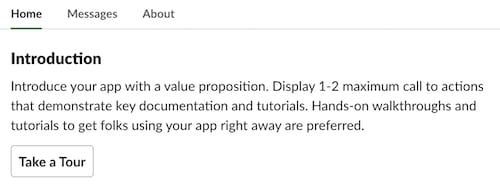
Here's the view definition.
When a user opens App Home, the app_home_opened event is triggered. To onboard users on how to use your app, handle the app_home_opened event.
This Apex class responds to the app_home_opened event by publishing apphome.view.
List 1-3 common actions for users to perform.
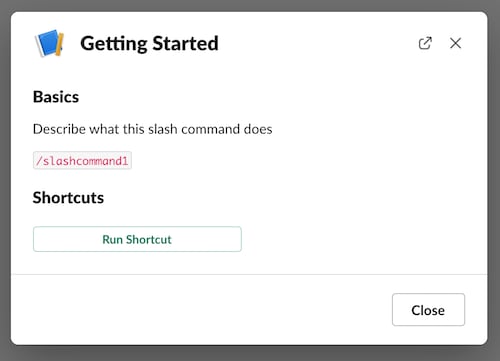
Here's the view definition.
Display help, documentation, videos, or tutorials for deeper features that might navigate a user outside of Slack. Provide a feedback link to enable customers to easily send their feedback about the app.
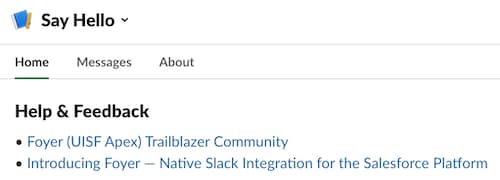
Here's the view definition.
See the markdwn text type.
Additionally, you can list an overview for common tasks to be done within your app. Define a default view that leans towards showing active or relevant items. List all personal settings for your app including connecting to Salesforce, managing notifications, and other preferences.