We’ve refactored the Pardot API documentation to make it easier than ever to use our APIs, and we’re unveiling these changes on May 7, 2021. From brand-new content, to updated code samples, to newly-documented endpoints, we’ve worked really hard to make the docs more useful, consistent, and organized. Want to know just how much changed? We’ve made 4,891 additions and 3,085 deletions. Let’s take a tour of the new docs.
Better organization
We’ve reorganized the documentation for each object, breaking each topic into consistent sections and giving them clear outlines. The table of contents on the left side of the page lets you jump between methods and sections within each method — this is handy for some of our longer topics. The biggest change is the Resource table included at the beginning of each object’s topic. This table outlines and describes supported operations and links to the relevant content, so you can quickly scan for what you need.
Let’s start with the Resource table and topic outline in our object documentation, using the Prospect object as an example.
Object topic before
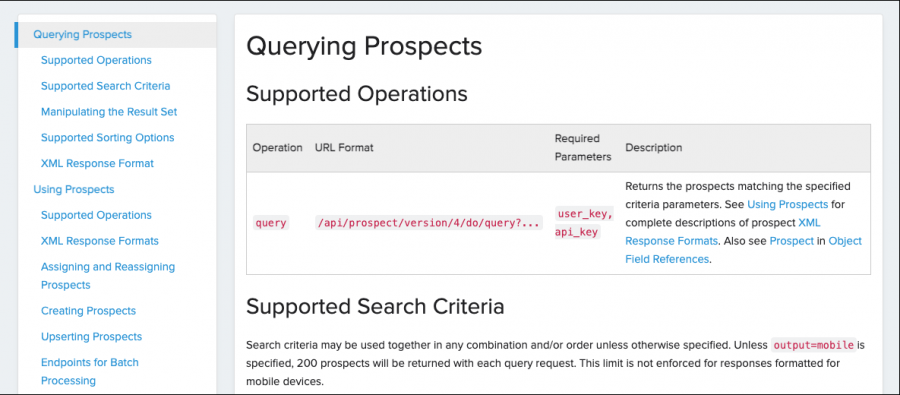
Notice that there’s no introduction and the topic just launches into querying prospects. The table of contents on the left is hard to scan and some of the entries aren’t clear.
Object topic after
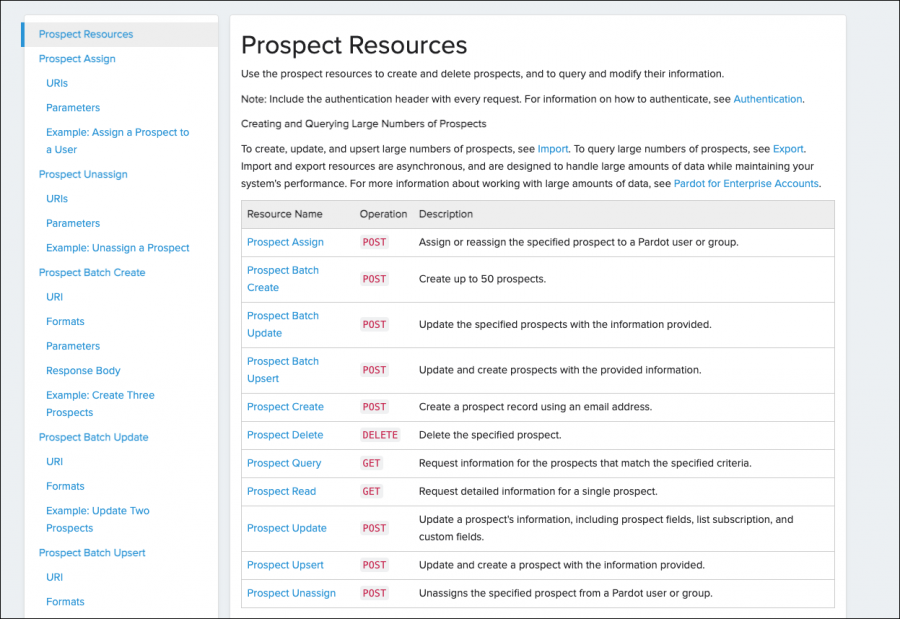
We’ve added some introductory text to get you oriented. Notice that the table of contents on the left is easier to scan, and we’ve replaced vague entries like “Using Prospects” with the names of resources, such as “Prospect Assign.” The biggest change, however, is the Resources table. Here, we list out all of the resources available for an object, supported operations, and a brief description of the resource. As a bonus, we link to the resource’s entry in the table, so you can jump right to the information you need.
We went even further by organizing and standardizing the sections for each resource. Each topic is broken into sections by resource, and each resource contains useful information like the URI (aka the endpoint), parameters, and examples.
Resource section before
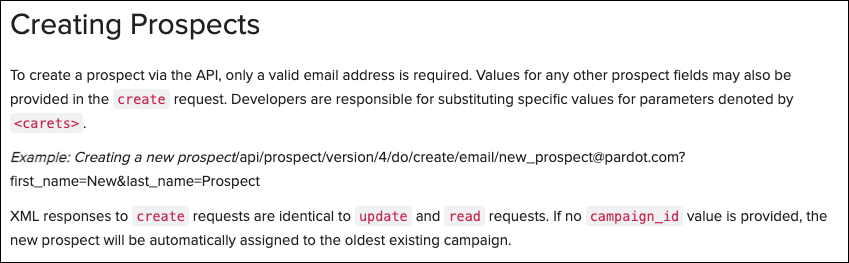
Resource section after

The results of all these changes are docs that are easier to navigate and scan.
Updated code samples
We’ve reviewed and updated our code samples to make sure they have context and are relevant, accurate, and complete. We’ve also updated the authentication headers to reflect the new OAuth requirements.
Code sample before
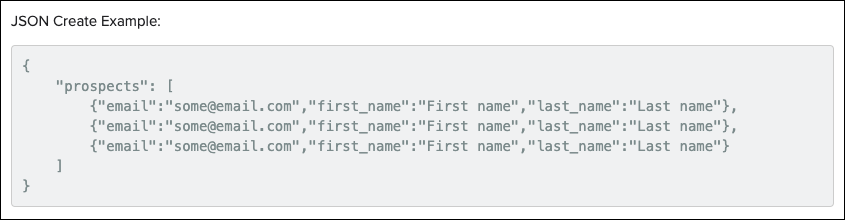
The old code samples frequently lacked context or realistic data.
Code sample after
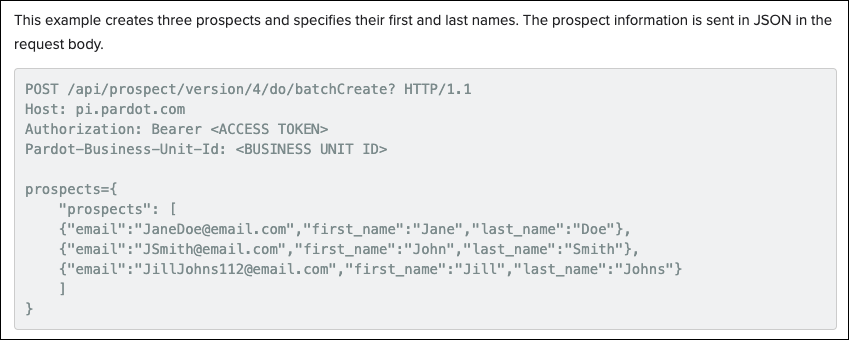
The new code samples include required headers, more realistic sample data, and context to orient you for each task.
New and updated conceptual docs
We’ve edited our conceptual topics to make them shorter, more clear, and easier to read. We’ve also added several new resources to help you get inspired and get started. Check out the Getting Started Guide and the API Use Case Examples.
Conclusion
We know that change can be overwhelming, and we’ve made a lot of changes to the dev docs. The new organization, code samples, and conceptual docs were all updated to help you get the most out of Pardot. We hope you love them!
You can report any problems that you run into by opening an issue on GitHub.
About the author
C. Smith is a Staff Technical Writer at Salesforce.