Server-Side Routing in LWR on Node.js
To set server-side routes for your app with LWR, use the lwr.config.json project configuration file. Server-side routes can be specified in lwr.config.json by providing either:
- a static path for each page
- a JavaScript file that defines a hook to dynamically generate server-side routes for pages at server startup (this is an advanced option)
Both static and dynamic server-side routes can also have route handler functions, which let you customize the page response at runtime.
Read on for details. We start with a basic static routing example.
Let’s add a page to our site and do some basic (and fast!) routing.
- Now that you’ve got your
StaticSiteproject, make a copy of theabout.mdfile. Rename the new fileexplore.mdand leave it in thecontentdirectory. - Edit the
explore.mdfile. Change the first line from# About LWRto# Explore LWR. Save the file. - Open the
main_layout.njkfile. On a new line, add<li><a href="/explore">Explore</a>under theaboutline. Save the file.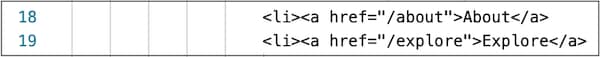
- Finally, open the
lwr.config.jsonfile. Copy the entire block of code forabout, including the curly brackets, and paste it below theaboutblock. Changeabouttoexplorethroughout, and don’t forget to add the comma after the closing bracket in theaboutblock. Save the file.
- If you're still in the
StaticSitedirectory from when you first made your site, just typenpm run startin the terminal to see your changes. Your updatedStaticSiteproject runs at http://localhost:3000/, with a new Explore LWR page and a working Explore button.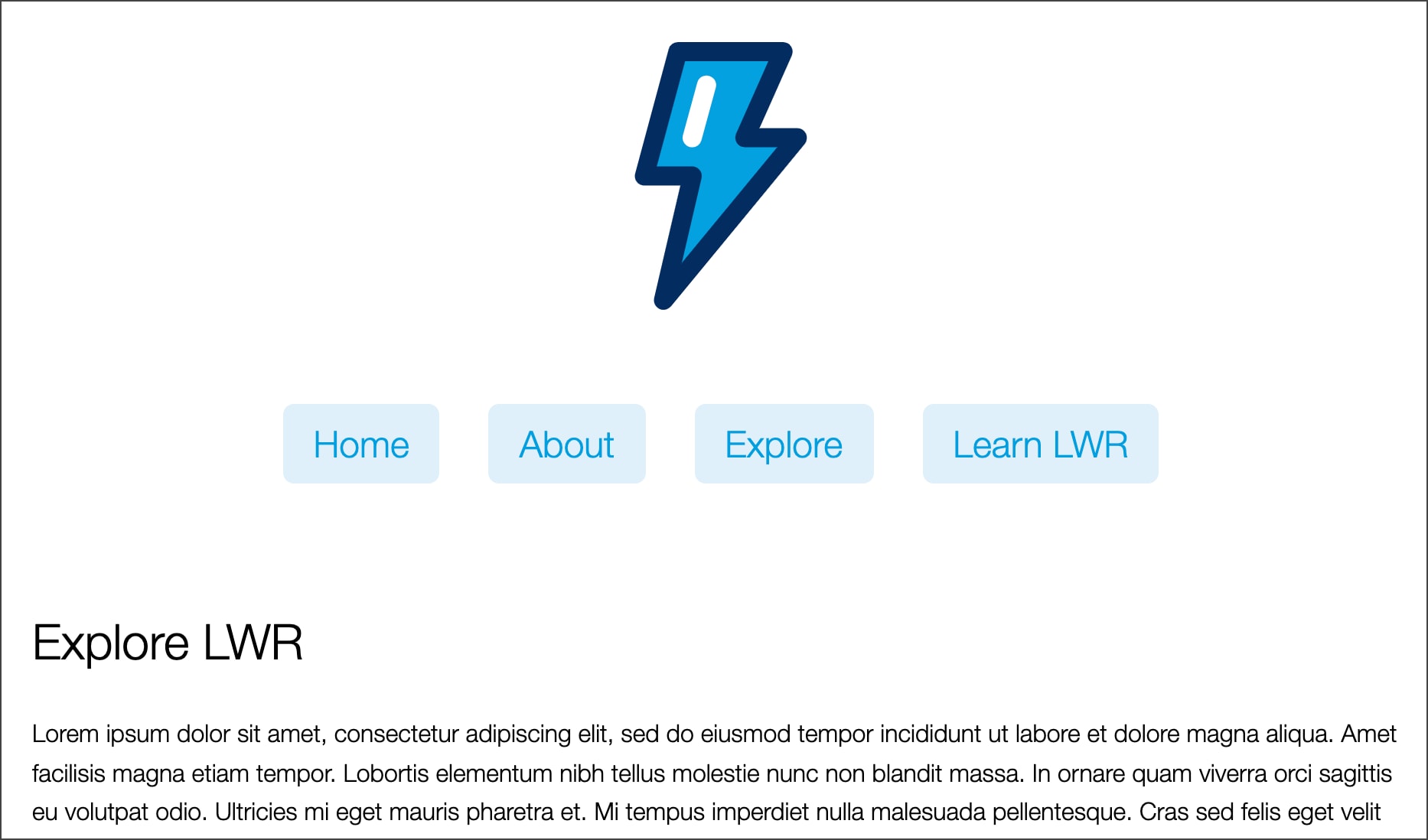
If you get a "Port 3000 is already in use" error after running npm run start, close any terminal tabs that run your site preview. Then, open a new terminal tab and run npm run start.
What just happened is that you:
- created a Markdown page (
explore.md) and gave it new heading text ("Explore LWR") - updated the site navigation in the Nunjucks layout (
main_layout.njk) file to include a new Explore button - updated the JSON routing configuration file (
lwr.config.json) to let LWR know how to route to the new page using a route- you gave an
idfor the page (Explore) - you provided the
pathfor the page (/explore) - you provided a
contentTemplatefor the page (explore.md) - you told LWR the
layoutTemplateto use for the page; in this case, you usedmain_layout.njk, which is the same as for other pages in this example, though that’s not required
- you gave an
You can set up routes to serve if a LWR encounters a 404 or 500 error during the bootstrap of a route. Error routes take a status code value instead of a path value.
This is an advanced topic.
Configuration hooks let you dynamically generate server-side routes for your application. On server startup, they update the configuration and global data for your app.
To set up a configuration hook, start by creating a hooks section in your lwr.config.json file. In there, add the filepath that points to the hook.
The following is an example of a configuration hook:
Dynamic server-side routes can use route handler functions to customize the page response at runtime.
This is an advanced topic.
Route handler functions are part of the LWR context object. They’re a server-side way to alter the current route and customize the page response at runtime. You can use route handler functions with both static and dynamic server-side routing.
Route handler functions, which are used in LWR's server-side routing, aren’t the same as route handler modules, which are used in client-side routing.
There are a couple of differences between configuration hooks and route handler functions that are worth noting:
- A configuration hook is called once on server startup, while a route handler is triggered with each incoming page request.
- A configuration hook applies to your entire app, whereas each route handler applies only to its specified path.
You provide the path to a route handler function in lwr.config.json, like this:
A route handler function follows this syntax. For more information about syntax and properties of RouteHandlerFunction and the RouteHandlerViewReponse that it returns, see the Server-Side Routing Reference.
Things to note:
- Cache size. All the
ViewDefinitionResponse.viewParamsare added to the cache key for a page view response. To control cache size, monitor the number of items added. - Static route properties. The
ViewDefinitionResponse.viewParamsreplace the static route properties, so if the static route properties are needed, you must merge them into theviewParamsin the route handler function. - Markdown. The dynamic
ViewDefinitionResponse.viewParamsare available in Markdown content templates. This is notable because in general context isn't passed into Markdown templates, unless you use a custom route handler. - View. LWR merges the
ViewDefinitionResponse.viewwith theidandbootstrapvalues from the current route. - Time-to-live. The
CacheResponse.ttlis a number, in seconds, or a time string to use as themax-ageon theCache-Controlheader. - Supported languages. You can use both TypeScript and JavaScript to create your route handler.
The following is an example of using a route handler function to customize a page response. The LWR server constructs the page response from this function.
The following is an example of using a route handler function to completely override a page response. The LWR server constructs the page response from this function.