Messaging Object Model
Data about messaging channels, users, and conversations is managed in Salesforce by using a series of standard objects. Learn how to find and work with data related to standard and enhanced Messaging channels and Messaging for In-App and Web.
This diagram shows the relationships between the principal objects used in Messaging. Objects marked as legacy objects are used only in standard Messaging channels.
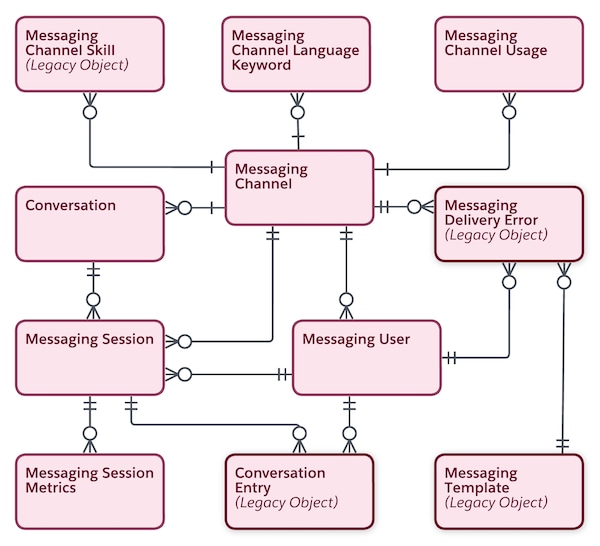
Messaging is built on these standard objects. Some objects are used in all types of channels, while others are used only in standard channels, enhanced channels, or Messaging for In-App and Web.
| Object | Description | Standard | Enhanced | In-App & Web |
|---|---|---|---|---|
| Conversation | A collection of one or more messaging sessions involving a specific messaging user and messaging channel. For the most part, Messaging admins and developers work with the MessagingSession object rather than the Conversation object. | ❌ | ✅ | ✅ |
| ConversationEntry | A message or an event in the messaging history between a rep or bot and a messaging end user. Due to data storage differences, conversation entries for enhanced channels and Messaging for In-App and Web are accessible only via the Connect API. Your location can determine whether the ConversationEntry object is used to capture messages in these types of channels. See Accessing Messaging and Voice Conversation Data. | ✅ | Varies | Varies |
| ConvMessageSendRequest | A request to send a template-based messaging component to a list of messaging end users. It can be generated by a flow, Apex code, or REST API call that invokes the sendConversationMessages invocable action. | ❌ | ✅ | ✅ |
| MessagingChannel | A communication channel in which reps, bots, and messaging end users can exchange messages. Types of Messaging channels include SMS, Facebook Messenger, WhatsApp, and Apple Messages for Business. Manage channels on the Messaging Settings page in Setup. | ✅ | ✅ | ✅ |
| MsgChannelLanguageKeyword | An opt-in, opt-out, or other type of consent keyword defined for a specific language in a specific Messaging channel. Manage channels on the Messaging Settings page in Setup. | ✅ | ✅ | ❌ |
| MessagingChannelUsage | Represents the connection status of an enhanced Messaging channel, or of a connected application in a Unified Messaging channel. | ❌ | ✅ | ❌ |
| MsgChannelUsageExternalOrg | The Enterprise ID (EID) and Business Unit (MID) for Marketing Cloud connections in a Unified Messaging channel. | ❌ | ✅ | ❌ |
| MessagingConfiguration | Represents the details for a Messaging configuration, such as its messaging service and provisioning service endpoints. | ✅ | ✅ | ✅ |
| MessagingEndUser (MEU) | A single address, such as a phone number or Facebook page, communicating with a single Messaging channel. A customer has an MEU record for each channel that they communicate in. Manage MEUs on the Messaging Users tab or related list. | ✅ | ✅ | ✅ |
| MessagingSession | A session with a messaging end user that occurs on a Messaging channel. Manage messaging sessions on the Messaging Sessions tab or related list. | ✅ | ✅ | ✅ |
| MessagingSessionMetrics | A metric gathered about a specific enhanced messaging session, such as average rep response time. | ❌ | ✅ | ✅ |
These objects aren’t used in Enhanced Messaging, Unified Messaging, or Messaging for In-App and Web.
| Object | Description |
|---|---|
| MessagingChannelSkill | Junction object that represents an association between MessagingChannel and Skill. Used only in standard channels in Salesforce Classic. |
| MessagingDeliveryError | A log of automated outbound messaging failures that occurred in standard Messaging channels. View these errors on the Messaging Templates Error Log page in Setup. |
| MessagingLink | The link between a Messaging Channel and where it’s shared. Used in Channel-Object Linking, a legacy feature. |
| MessagingTemplate | A messaging template used to send pre-formatted messages in standard Messaging channels. Manage these templates on the Messaging Templates page in Setup. In enhanced Messaging channels and Messaging for In-App and Web, automated messages are sent using notification messaging components and don’t use the MessagingTemplate object. |